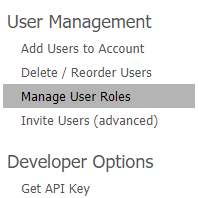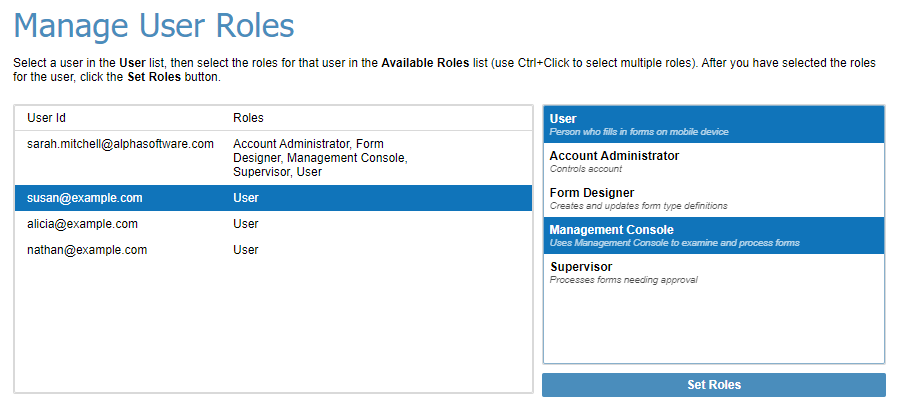What Account Privileges Can I Give to Other Users?
Description
Account Privileges let you control what users can do in your TransForm Account.
As the owner of your account, you can decide who gets to design forms, who gets to fill in forms, which forms a particular user has access to, and who gets to view the data. You can also assign someone else to be the Account Administrator. These privileges are called "roles," and you can assign them in TransForm Central.
Log into TransForm Central.
On the Home tab, click Manage User Roles under User Management.
Select the user whose roles you would like to change. Then, select the role(s) you want to assign the user from the list of roles. Then click Set Roles.
The Roles listed are be managed on the Permissions tab.
Hold the Ctrl key to select multiple roles.
See Also