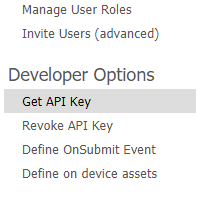How do I create an API Key?
Description
In order to use the TransForm API, you must create an API key with the appropriate access permissions.
Calls to the TransForm API require an API key with the appropriate permissions, i.e. "scopes", to access the endpoint.
To create an API key, log in to TransForm Central.
Click the Home tab, then under Developer Options click Get API Key.
Select the desired scope(s). Hold the ctrl key to select multiple scopes. Then, generate the key. Make sure to store your API Key in a secure location.
The required scopes for an endpoint are listed in the TransForm API Reference. Your API key only needs to include one of the listed scopes.
See Also