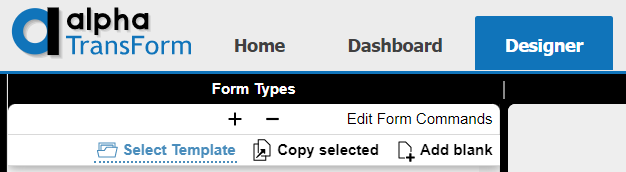How do I Create a New Form Using a Template?
Description
Forms in TranForm Cental can be created by coping built-in templates on the Design tab.
In TransForm Central, open the Designer tab.
Click the + add button to add a new form. Then, click Select Template.
A list of templates will be shown. Select the template you would like to use to create a new form.
Finally, click Click to save changes to save your new form design.
Your new form is ready to use. You can customize the form design using the Edit Form Commands button in the Designer.