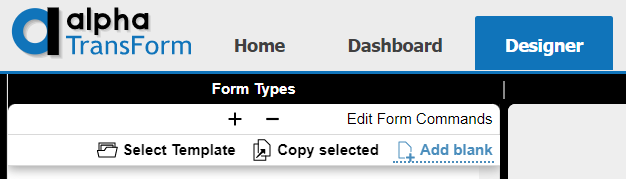How Do I Design and Deploy a New Form?
Description
Forms are designed and deployed using the TransForm Central Designer.
All form designs are created on the Designer tab in TransForm Central.
To create and deploy new forms, log in to TransForm Central and click the Designer Tab at the Top of the page. Click the + button to add a new Form Type. Choose either Select Template to start with a predefined template or click Add Blank to create a new form design from scratch. Follow the on screen prompts.
When you are done, click the link labeled "Click To Save Changes" to save the form to the server.
In TransForm Central, open the Designer tab.
Click the + button to add a new Form Type. Choose either Select Template to start with a predefined template or click Add Blank to create a new form design from scratch.
Follow the on screen prompts.
When you are done, click Click To Save Changes to save the form to the server.
To use the new form on a mobile device, you will need to download it. See How Do I Download New Form Types in the Mobile App.
See Also