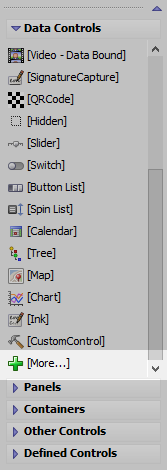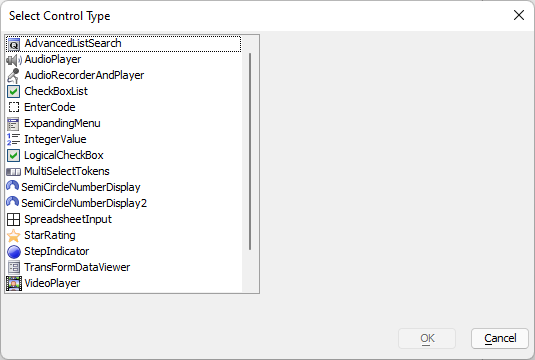VideoPlayer
Description
Adds a data-bound VideoPlayer control to a component.
- Name
- Description
- Video Recording in Mobile Applications
Capture and display videos with the Video Player and Video Recorder/Player UX controls. Rich Data Capture.
Video Controls
You may have noticed that there are several video player controls in the UX component. The VideoPlayer control shown above (found in the More... controls dialog in the Data Controls section) can be used to add a video player to a component that is data-bound and will operate in a disconnected environment.
The term "Data-bound" means that the control reads its data, in this case the location of a video file, from a database on a server. The data is loaded from the server to the client, such as a mobile phone.
The term 'Disconnected' refers to the fact that the user's device does not need to have a continuous connection to the server in order for the application function.
The data-bound VideoPlayer control will only allow users to playback existing videos. To give users the ability to record videos use the Video Recorder/Player control.
Event definitions for the data bound VideoPlayer control can be set using the Control properties property.
JavaScript Methods
JavaScript methods are available for the VideoPlayer control. Methods can be used for recording and playback. To call the methods, you must first get a reference to the JavaScript object for the VideoPlayer control using the {dialog.object}.getControl() method:
//Get a pointer to the VideoPlayer control with the ID 'VIDEO_CONTROL':
var videoObj = {dialog.object}.getControl('VIDEO_CONTROL');
if (videoObj) {
// Pause the video
videoObj.pause();
}See Video Player methods for VideoPlayer control methods.
Inserting an Add-in Control
Add-in Controls are inserted using the More... option in the Data Controls section of the UX Builder.
Select the control you would like to add and click OK.
In addition to the controls that ship with Alpha Anywhere, you can also create your own add-in controls. See How to Create Add-in Controls to learn more.
See Also