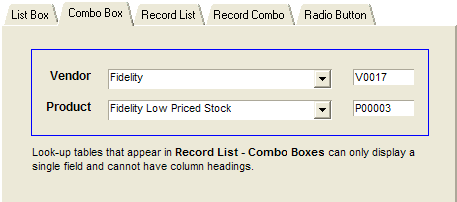Combo Box Table Lookup
Description
The Combo Box tab of the Table Lookups form contains two combo boxes.
Vendor Choices for Combo Box
The Field Properties Choices tab of the Combo Box displays the Vendor_Name field from the Vendor table. The records are sorted alphabetically by Vendor_Name. The implementation is the same as Described in List Box Table Lookup.
Product Choices for Combo Box
The Field Properties Choices tab of the Combo Box displays the Product_Name field from the Product table. The records are sorted alphabetically by Product_Name. The implementation is the same as Described in List Box Table Lookup.
Product Filter for Combo Box
In addition, the Product_Name records are limited to those where Product_Vendor_No field equals Quote_Vendor_No_OP2. A change in the Quote_Vendor_No_OP2 field triggers a refresh of the Product list. The implementation is the same as Described in List Box Table Lookup, with the exception of that the variable names change from Quote_Vendor_No_OP1 to Quote_Vendor_No_OP2. The table name in the Field Expression (in target table) must not be fully qualified. However, the table names in Field Expression (in current table) and Watch Expression fields must be fully qualified. The reason is that Alpha Anywhere evaluates the expression from the point of view of the Product table. The Table Lookups sample database can be downloaded.
See Also