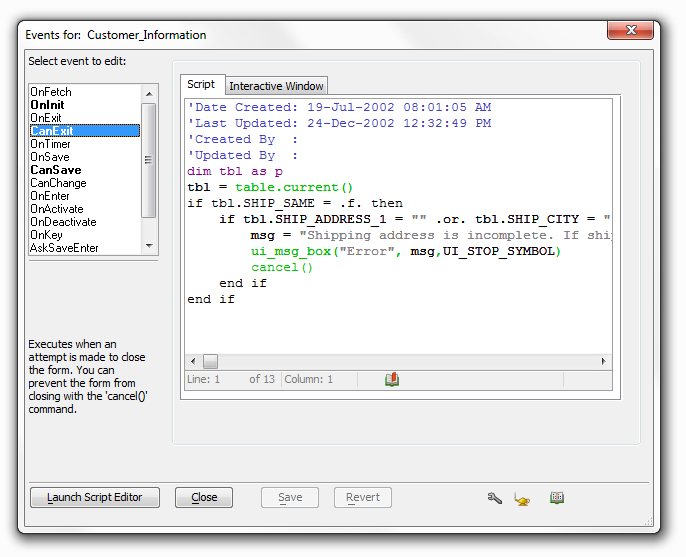Events For Dialog Box
 icon, the Events For dialog box will appear. "/>
icon, the Events For dialog box will appear. "/>Description
While designing a form, if you select any form object and click the  icon, the Events For dialog box will appear.
icon, the Events For dialog box will appear.
The left side of the dialog will show all events for the object. Names in bold indicate events that have scripts attached to them. Selecting one of these events will display the associated Xbasic or Action Script code.
You can type Xbasic code directly into this window, launch the Xbasic Genie by clicking the 'lamp' icon, or launch the Xbasic Editor or Action Script Genie by clicking the Launch Script Editor button.