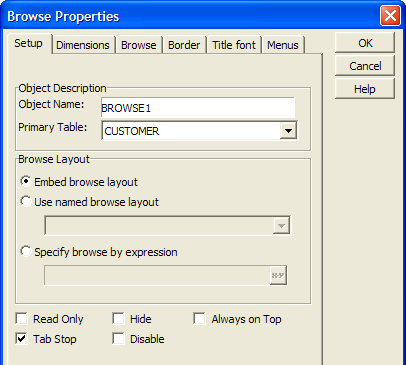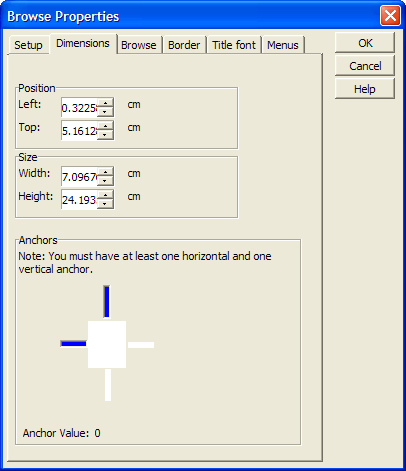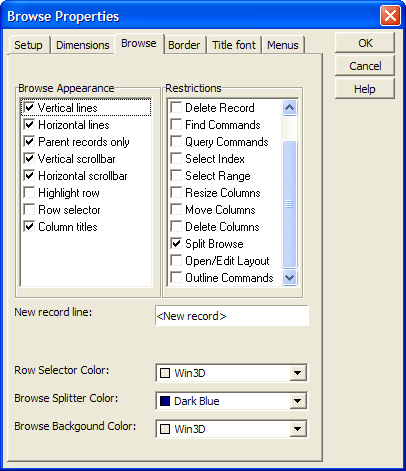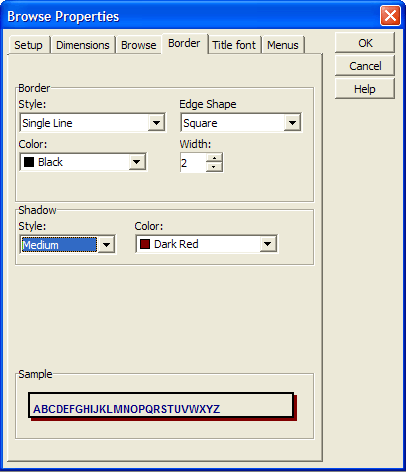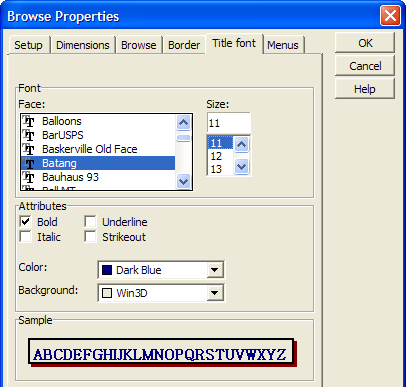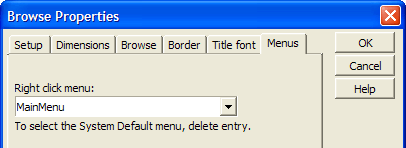Embedded Browse Properties
- Filter and Order Properties
- Setup Properties
- Object Name
- Primary Table
- Embed browse layout
- Use named browse layout
- Specify browse by expression
- Read Only
- Hide
- Always on Top
- Tab Stop
- Disable
- Dimension Properties
- Left
- Top
- Width
- Height
- Anchor
- Browse Properties
- Browse Appearance
- Restrictions
- New Record Line
- Row Selector Color
- Browse Splitter Color
- Browse Background Color
- Border Properties
- Border Style
- Border Color
- Border Edge Shape
- Border Width
- Show Left, Right, Top, Bottom
- Shadow Style
- Shadow Color
- Background Style
- Fill
- Title Font Properties
- Column Titles
- Font
- Size
- Bold, Underline, Italic, Strikeout
- Color
- Background
- Menu Properties
- Column Titles
- Other Properties
- Row Height
Description
The following Embedded Browse properties can be changed at run-time.
Filter and Order Properties
An embedded browse does not have its own filter and order properties. An embedded browse displays the records selected for the underlying table or set.
Setup Properties
Object Name
The name of the control.
:formname.browsename.object.name as C
Primary Table
The primary table that the form is bound to.
:formname.browsename.browse.source_db as C
Embed browse layout
Determines whether the embedded browse is part of the form or another existing browse is displayed.
:formname.browsename.browse.style as C
Use named browse layout
The name of the existing browse that is being displayed on the form.
:formname.browsename.browse.name as C
Specify browse by expression
An expression that selects fields to display in the browse.
:formname.browsename.browse.condition_expression as C
Read Only
When checked prevents the user from modifying any data visible in the browse.
:formname.browsename.browse.readonly as L
Hide
Displays or hides the embedded browse.
:formname.browsename.Object.Visible
Always on Top
When checked the control is always on the top-most level of the form layout. No other form elements will over lap it.
:formname.browsename.object.always_on_top as L
Tab Stop
Determines whether you can tab to the embedded browse.
:formname.browsename.Object.Tabstop
Disable
Enables or disables the embedded browse.
:formname.browsename.Object.Enabled
Dimension Properties
Left
Sets the horizontal position of the control.
:formname.browsename.object.left as N
Top
Sets the vertical position of the control.
:formname.browsename.object.top as N
Width
Sets the width of the control.
:formname.browsename.object.width as N
Height
Sets the height of the control.
:formname.browsename.object.height as N
Anchor
Determines the way the tabbed control will or will not stretch as the base form is resized. Possible attachment points are: 1 = top and right 2 = top, left, and right 4 = bottom and left 5 = bottom and right 6 = bottom, left, and right 8 = top, bottom, and left 9 = top, bottom, and right 10 = top, bottom, left, and right
:formname.browsename.object.anchor as N
Browse Properties
Browse Appearance
Display horizontal scrollbar.
:formname.browsename.Show_hscrollbar as L
Display vertical scrollbar.
:formname.browsename.Show_vscrollbar as L
Display row selector.
:formname.browsename.Showrowselector as L
Display column titles.
:formname.browsename.Showtitles as L
Display horizontal gridlines.
:formname.browsename.Gridline_horizontal as L
Display vertical gridlines.
:formname.browsename.Gridline_vertical as L
Whether to highlight the current row.
:formname.browsename.invert_whole_row as L
Parent records only (display only the top level table in a set).
:formname.browsename.outline_level as N
Restrictions
Enable or disable column delete.
:formname.browsename.Restrict_column_delete as L
Enable or disable column move.
:formname.browsename.Restrict_column_move as L
Enable or disable column resize.
:formname.browsename.Restrict_column_resize as L
Enable or disable splitting of the browse.
:formname.browsename.Restrict_split as L
Enable or disable the ability to change records.
:formname.browsename.Restrict_change as L
Enable or disable the ability to delete records.
:formname.browsename.Restrict_delete as L
Enable or disable the ability to add records.
:formname.browsename.Restrict_enter as L
Enables or disables functions under the Find menu.
:formname.browsename.Restrict_find as L
Enables or disables functions under the Query menu.
:formname.browsename.Restrict_query as L
Enables or disables select index.
:formname.browsename.Restrict_range as L
Enables or disables select range.
:formname.browsename.Restrict_range as L
Enables or disables editing of the browse layout.
:formname.browsename.Restrict_editing as L
Enables or disables outline commands.
:formname.browsename.Restrict_outlining as L
New Record Line
The prompt that indicates that you can enter a new record.
:formname.browsename.new_record_text as C
Row Selector Color
The background color of the row selector (using a color name or RGB value ).
:formname.browsename.row_selector.backcolor as C
Browse Splitter Color
The color of the splitter (using a color name or RGB value ).
:formname.browsename.splitter.backcolor as C
Browse Background Color
The background color of the browse (using a color name or RGB value ).
:formname.browsename.background.backcolor as C
Border Properties
Border Style
Sets the border line style.
:formname.browsename.border.style as C
Border Color
Sets the border line color (using a color name or RGB value ).
:formname.browsename.border.color as C
Border Edge Shape
Sets the shape of the border.
:formname.browsename.border.style as C
Border Width
The width of the border line in pixels.
:formname.browsename.border.width as N
Show Left, Right, Top, Bottom
For edge shape "Square" determines which sides of the rectangle will display. For other edge shapes, determines which corners will be square or styled.
:formname.browsename.border.has_bottom_edge as L :formname.browsename.border.has_left_edge as L :formname.browsename.border.has_right_edge as L :formname.browsename.border.has_top_edge as L
Shadow Style
Determines how much the shadow will be offset and its degree of shading.
:formname.browsename.shadow.style as C
Shadow Color
Sets the shadow color (using a color name or RGB value ).
:formname.browsename.shadow.color as C
Background Style
The fill color mode and translucency of the control's background.
:formname.browsename.Background_style as C
Fill
The style and color(s) of the control's background.
:formname.browsename.fill.backcolor as C :formname.browsename.fill.forecolor as C :formname.browsename.fill.style as C
Title Font Properties
Column Titles
Displays or hides the column titles.
:formname.browsename.Title.Showtitles as L
Font
Determines the font of the column titles.
:formname.browsename.Title.Font.Name as C
Size
Determines the point size of the column titles.
:formname.browsename.Title.Font.Size as N
Bold, Underline, Italic, Strikeout
Sets the character styles of the column titles.
:formname.browsename.Title.Font.Italic as L :formname.browsename.Title.Font.Bold as L :formname.browsename.Title.Font.Strikeout as L :formname.browsename.Title.Font.Underline as L
Color
Sets the color of the title font. See A5.COLOR_ENUM().
:formname.browsename.Title.Font.Color as C
Background
Sets the color of the background. See A5.COLOR_ENUM().
:formname.browsename.Title.Backcolor as C
Menu Properties
Column Titles
Determines which right click menu to display.
:formname.browsename.right_click_menu as C
Other Properties
Row Height
Sets the height a browse row.
:formname.browsename.row_height as N
See Also