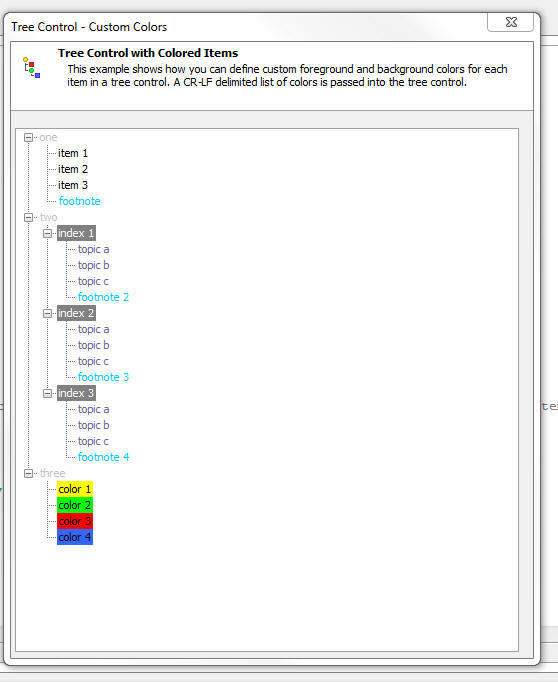Xdialog - Tree Control - Custom Colors for Tree Items
Description
You can now define custom colors for items in an Xdialog tree control.
Below is the Xdialog code that generates this tree. Notice:
Treecolors is a cr-lf delimited list of colors.
Each entry in the list is a foreground color followed optionally by a comma and a background color
Items in the tree use the {S=<number>} directive to pick an entry in the list of passed in colors.
For example, {S=3} will select the colors in the 3rd line of the passed in list.
Notice that you can also specify just the background color (see ,Yellow in the treecolors list below for example)
The C=@treecolors directive in the Xdialog passes in the list of colors. @treecolors indicates that the colors are contained in a variable called treecolors.
dim treecolors as c = <<%str%
Gray
White,Dark Gray
Blue Gray
Sky Blue
,Yellow
,Green
,Red
,Light Blue
%str%
dim tree as c
dim item as c
tree = <<%str%
{S=1}one.item 1
{S=1}one.item 2
{S=1}one.item 3
{S=1}one.{S=4}footnote
{S=1}two.{S=2}index 1.{S=3}topic a
{S=1}two.{S=2}index 1.{S=3}topic b
{S=1}two.{S=2}index 1.{S=3}topic c
{S=1}two.{S=2}index 1.{S=4}footnote 2
{S=1}two.{S=2}index 2.{S=3}topic a
{S=1}two.{S=2}index 2.{S=3}topic b
{S=1}two.{S=2}index 2.{S=3}topic c
{S=1}two.{S=2}index 2.{S=4}footnote 3
{S=1}two.{S=2}index 3.{S=3}topic a
{S=1}two.{S=2}index 3.{S=3}topic b
{S=1}two.{S=2}index 3.{S=3}topic c
{S=1}two.{S=2}index 3.{S=4}footnote 4
{S=1}three.{S=5}color 1
{S=1}three.{S=6}color 2
{S=1}three.{S=7}color 3
{S=1}three.{S=8}color 4
%str%
tree = remove_blank_lines(tree)
item = word(tree,1,crlf())
dim pHeading as p
pHeading.BodyText = "This example shows how you can define custom foreground and background colors for each item in a tree control. A CR-LF delimited list of colors is passed into the tree control."
pHeading.HeadingText = "Tree Control with Colored Items"
pHeading.Image = "$$large.code.aScript"
ui_dlg_box("Tree Control - Custom Colors",<<%dlg%
{XdialogTitleSection=100,5pHeading};
{lf};
[%S=BLRX;C=@treecolors%.100,40item^<tree]
%dlg%)