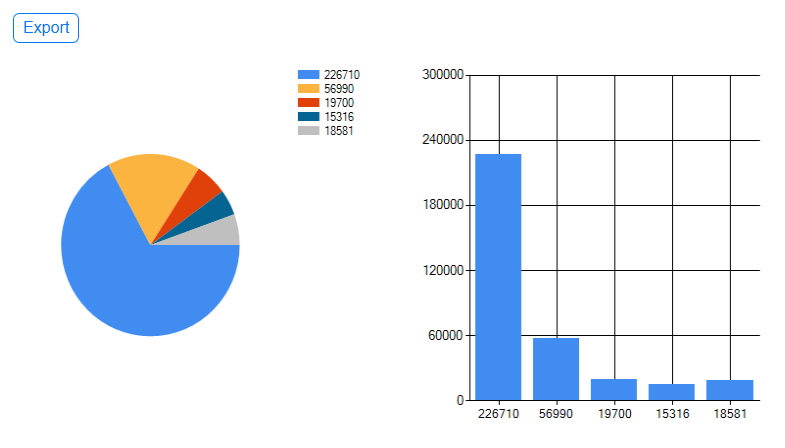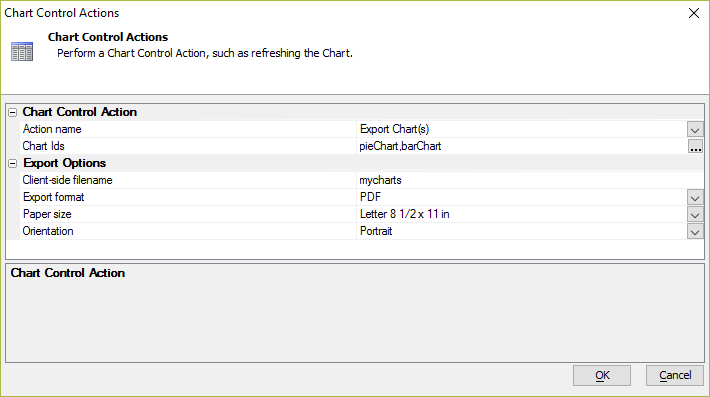How to Export Charts to PDF or RTF Format
Description
Chart controls in a UX component can be exported to PDF or RTF using Action Javascript.
Discussion
Server-side Charts in a UX Component can be exported to a PDF or RTF format. The Chart Control Actions... action has an action, Export Chart(s), which can be used to export one or more Chart controls in a UX Component to a PDF or RTF file. For example, suppose you have two charts in a UX Component that you would like to export:
The Chart Control Actions... can be added to a button's click event. Configure the Action Javascript action to use the Export Chart(s) action and select the Ids for the Chart controls to export. Finally, choose PDF for the Export format:
Now, when a user clicks the Export button, the charts will be exported to a PDF file that can be downloaded and viewed.
To learn more, watch the video below.
Exporting Charts to PDF or RTF Files
This video shows how the charts on a UX Component can be exported to a PDF or RTF file.
See Also