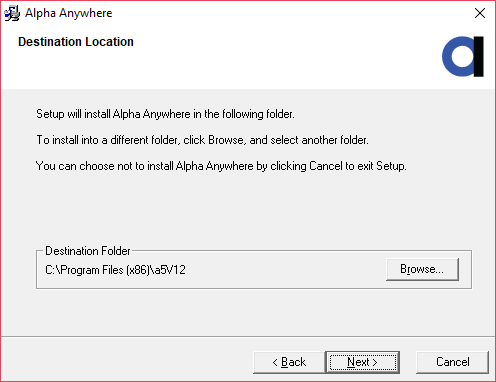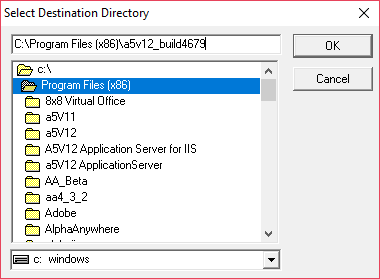How to Install Multiple Versions of the Alpha Anywhere IDE
Description
Multiple versions of the Alpha Anywhere Development Environment can be installed on a single machine.
Discussion
You can install more than one version of Alpha Anywhere side by side on a machine. During the installation process, simply change the installation directory. This will install Alpha Anywhere in a separate location from any existing installations. This is useful when you are migrating an application from an older version of Alpha to the latest release. You can maintain the original app in the version it was built while working out any issues moving forward.
Installing multiple version is also useful if you want to try out features in the latest pre-release build but don't want to overwrite your existing installation of Alpha Anywhere.
Installing a Second Version of Alpha Anywhere Alongside an Existing installation
Download and run the installer for the desired version of Alpha Anywhere you would like to install.
If you plan on publishing your app to a remote server, be sure to also download the installer for the Alpha Anywhere Appliaction Server for the version of Alpha Anywhere you are installing. See How to Test Your Application Using a New Version of Alpha Anywhere for more information.
On the Destination Location page, click the Browse button to change the install location.
When prompted to choose the installation directory, change the installation directory and click OK. You must manually type the folder name into the textbox. In the example below, Alpha Anywhere will be installed in "C:\Program Files(x86)\a5v12_build4679":
When specifying the folder, using the build number (for pre-release builds) or Alpha Anywhere version (for release builds) in the folder name is helpful to distinguish different versions of Alpha Anywhere. You can locate the Build Number or Alpha Anywhere Version on the download page.Finish the installation. You may be prompted to restart your computer.
See Also