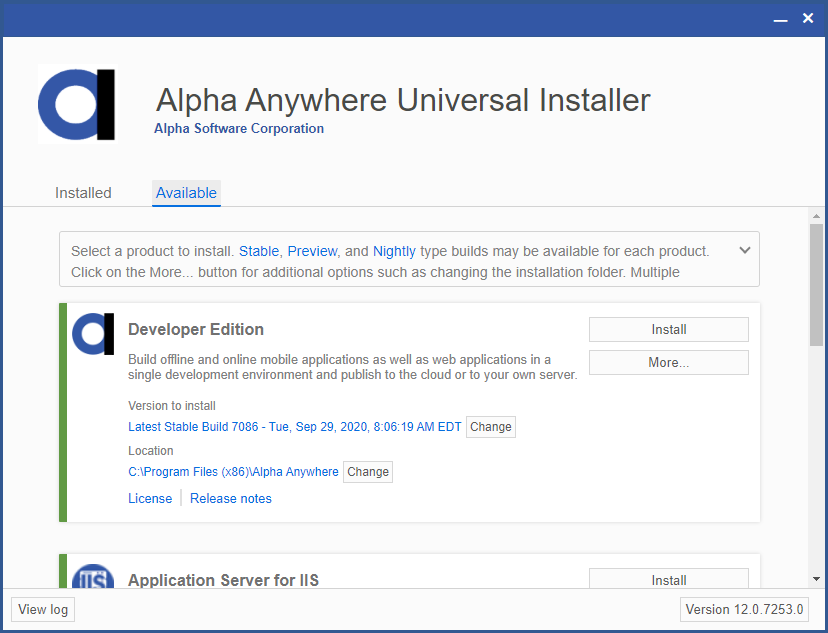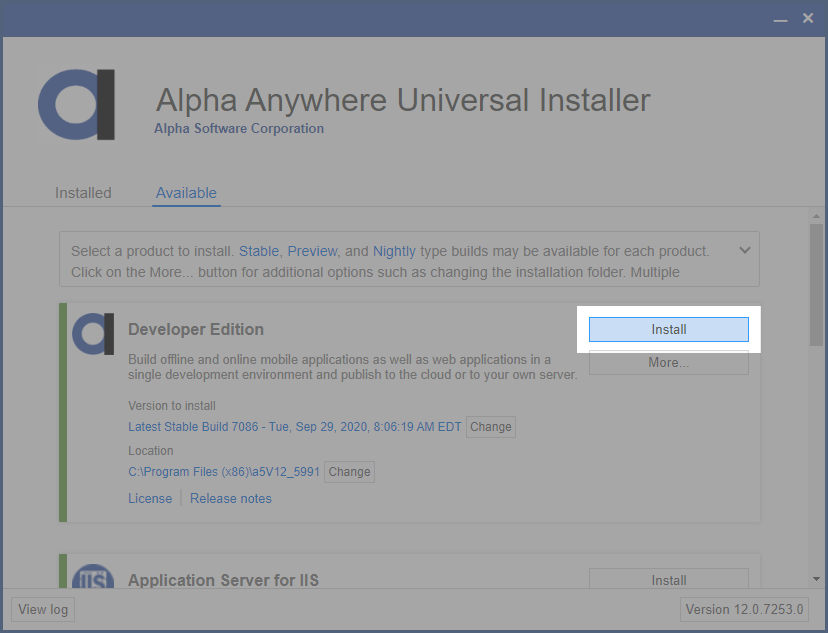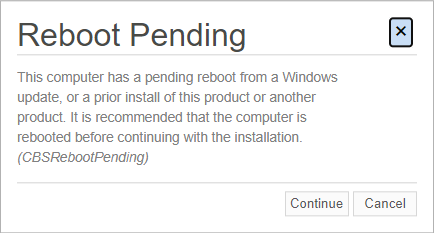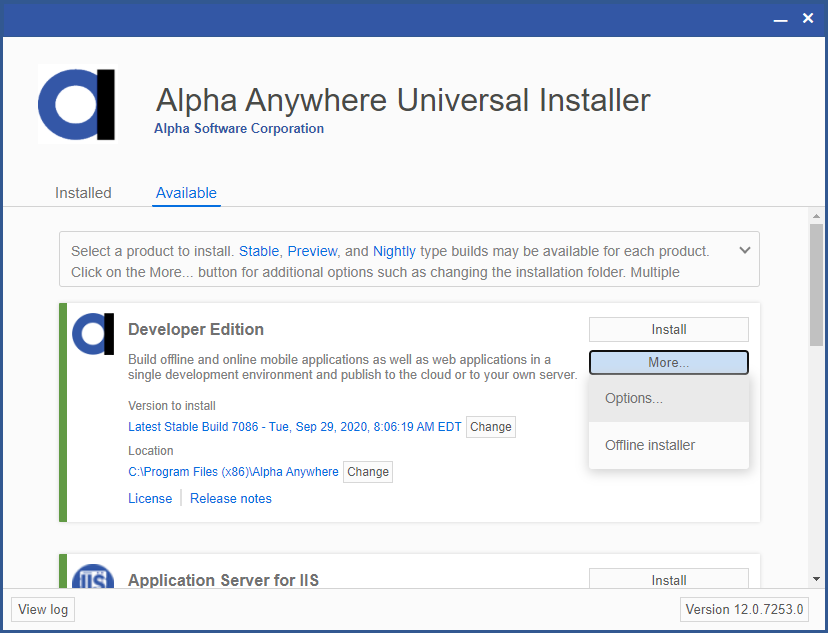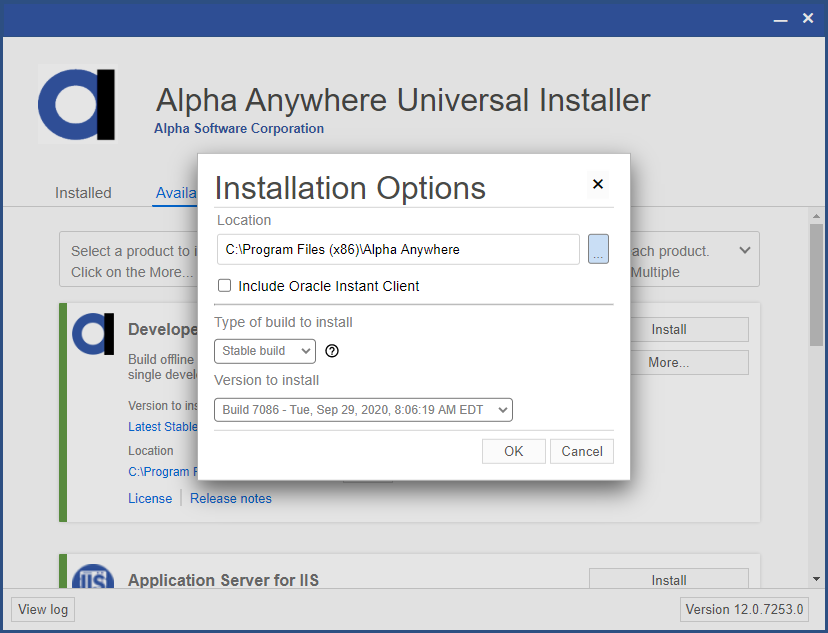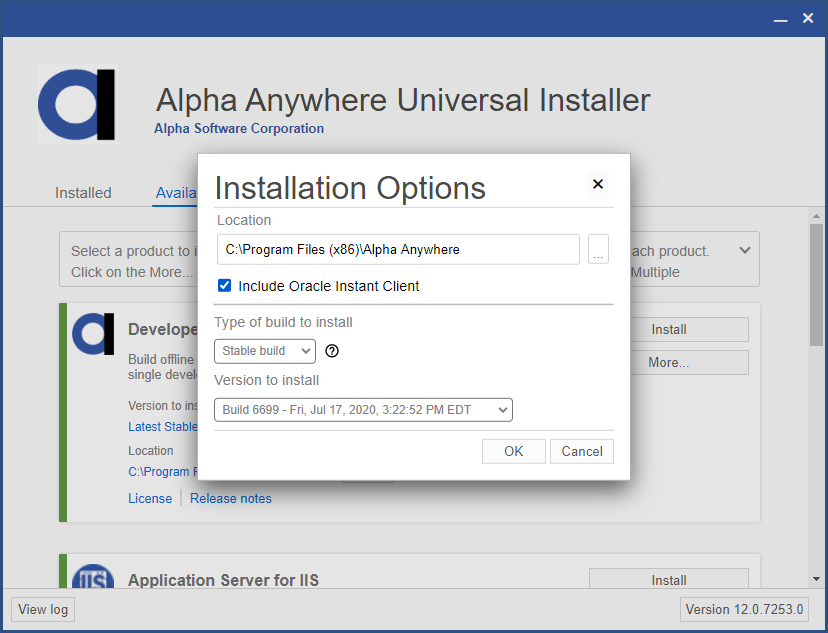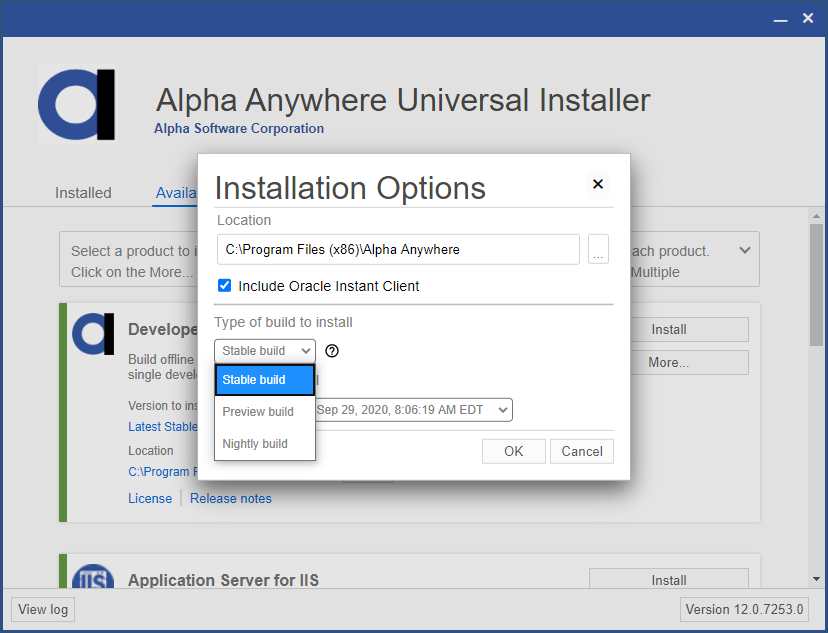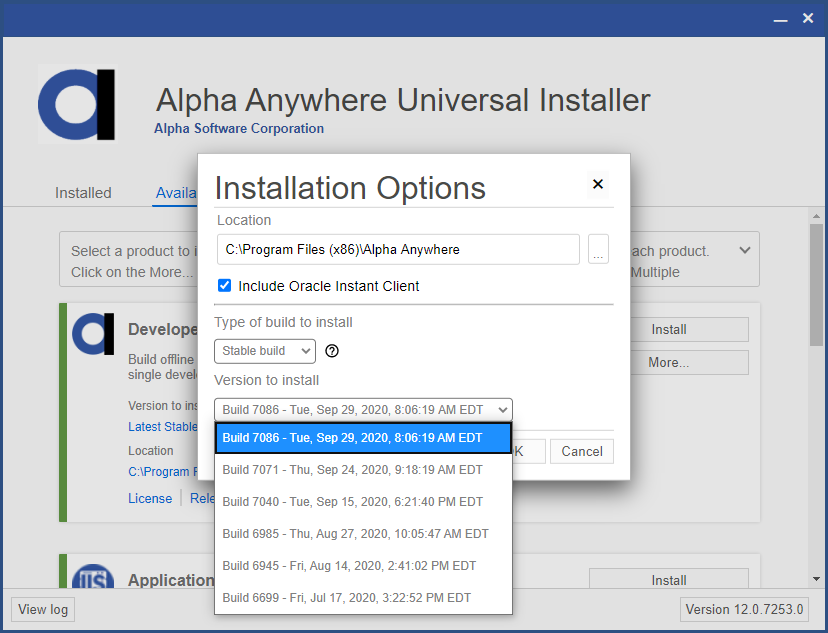How to Install Alpha Anywhere
Description
The Universal Installer is used to install all Alpha Anywhere products, including the Developer Edition, Application Server for IIS, Application Server, and Runtime environment.
Discussion
The Alpha Anywhere Universal Installer is a standalone application for installing and updating Alpha Anywhere products. Available products include:
- Developer Edition
- Application Server for IIS
- Application Server
- Runtime
The installer includes the option to choose from a variety of builds, including Stable and Nightly releases. All builds of Alpha Anywhere starting with Build 6635 (Nightly build released April 30, 2020) are are available using the Universal Installer.
To install Alpha Anywhere using the Universal Installer...
Download and run the Universal Installer.
If you have already downloaded the Universal Installer, you do not need to download it again.
On the Available tab, locate the product you want to install.
Click the Install button to install the product.
If prompted to reboot, reboot your computer and rerun the installer. You may see this prompt if you have pending Windows Updates or have installed another product that requires a reboot. A pending reboot may prevent the Alpha Anywhere installation from completing.
You can optionally click Continue, however it is strongly recommended that you reboot your system before continuing with the installation.
After the installation completes, your installed product will be available on the Installed tab. Click the Launch button to launch the product.
Customizing Installation Options
You can customize the installation options and installed product version by changing the Installation Options. Customizing the installation gives you access to Preview and Nightly builds as well as lets you install multiple versions side by side or rollback an existing install to an older version.
Locate the desired product. Then, click More... > Options....
To change the installation location, click the ... button next to the Location text box to choose a new installation location.
Check Include Oracle Instant Client if you plan to build apps that connect to an Oracle database.
Select the desired build type from the Type of build to install dropdown. The following build types are available:
- Stable build - Officially supported production releases.
- Preview build - Release candidates to become stable builds. Use caution with preview builds in a production environment.
- Nightly build - latest build of the product as it is updated by the Alpha Software team. Nightly builds are not intended for use in a production environment.
Select the version to install from the Version to install dropdown. The available versions for the selected build type are listed in chronological order with the newest build at the top of the list. The newest release for the build type is selected by default.
Click OK to save the installation options.
Click Install to install the selected product. The product will be listed on the Available tab when the installation completes.
If you encounter any issues while installing Alpha Anywhere, review the troubleshooting articles below. If your issue is not listed, or the recommended resolution doesn't work for you, contact us immediately at [email protected]