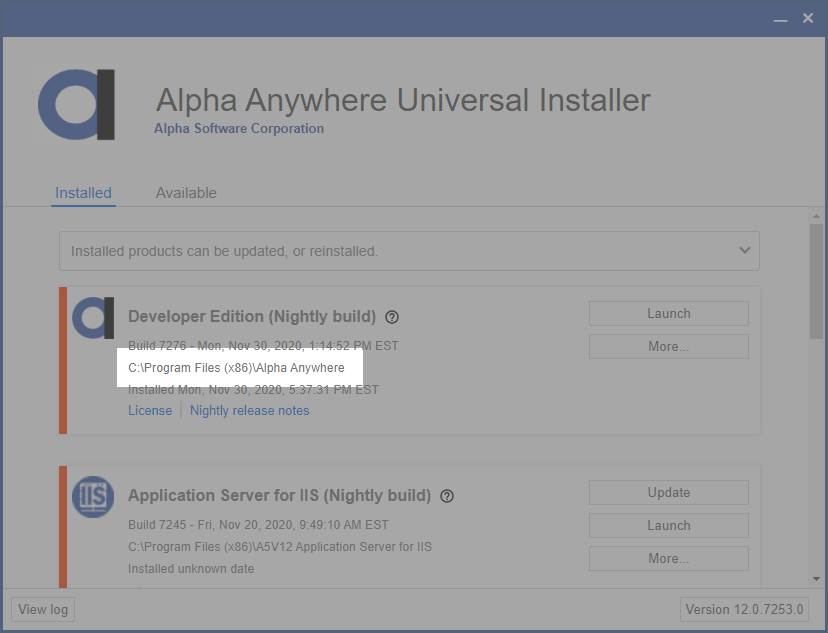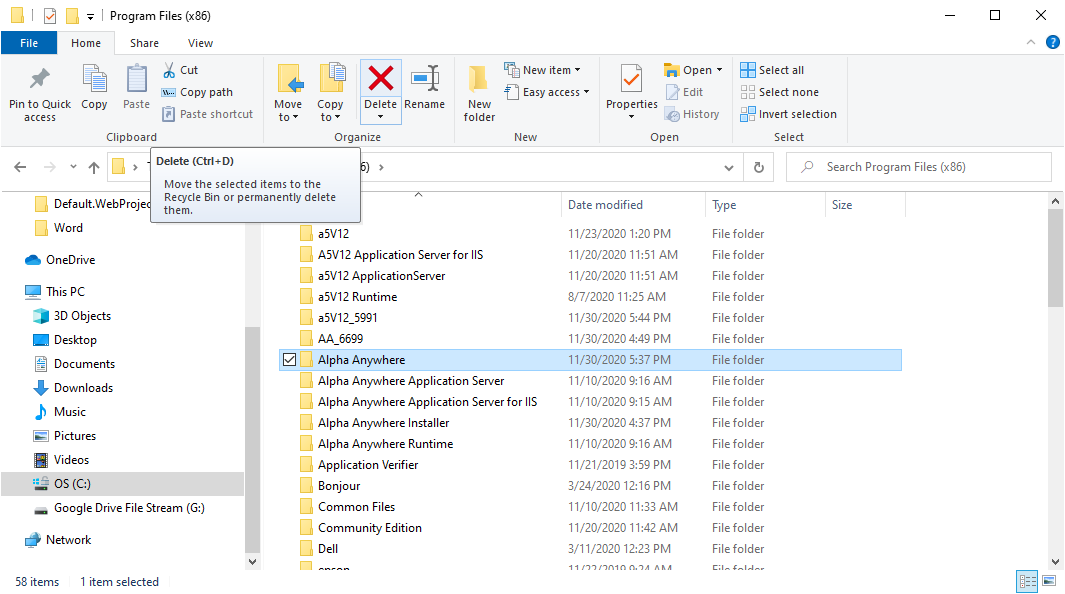How to Uninstall Alpha Anywhere
Description
To uninstall Alpha Anywhere after it has been installed using the Universal Installer, you must delete the installation directory.
Discussion
The Universal Installer currently does not have a built-in way to uninstall a product. To remove a product, you must delete its installation folder
Run the Universal Installer.
Locate where the product is installed. The installation location is listed on the Installed tab.
Select the directory in Windows File Explorer and delete the directory.
Repeat for all products you wish to uninstall.