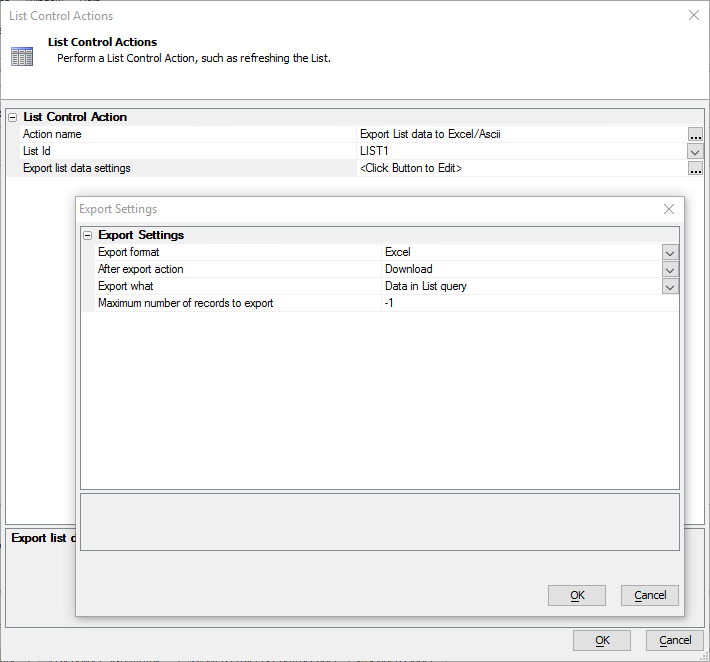How to Export Data in a List Control to Excel or Ascii Format
Description
Data in a List Control can be exported to an Excel or Ascii file using Action Javascript. When exporting data from a List control to Excel or Ascii, all of the records the List query is based on can be exported or only the records shown in the List should be exported to Excel or Ascii.
Discussion
The "List Control Actions" Action Javascript action can be used to export data from a List control to an Excel or Ascii file. When creating the Action, choose the "Export List data to Excel/Ascii" Action name, and specify the List Control that contains the data that will be exported.
The Export list data settings define the export operation, including the data to export, file format, and actions to perform after the data has been exported.
To learn how to add Excel or Ascii export to for a List control in a UX Component, watch the video below: