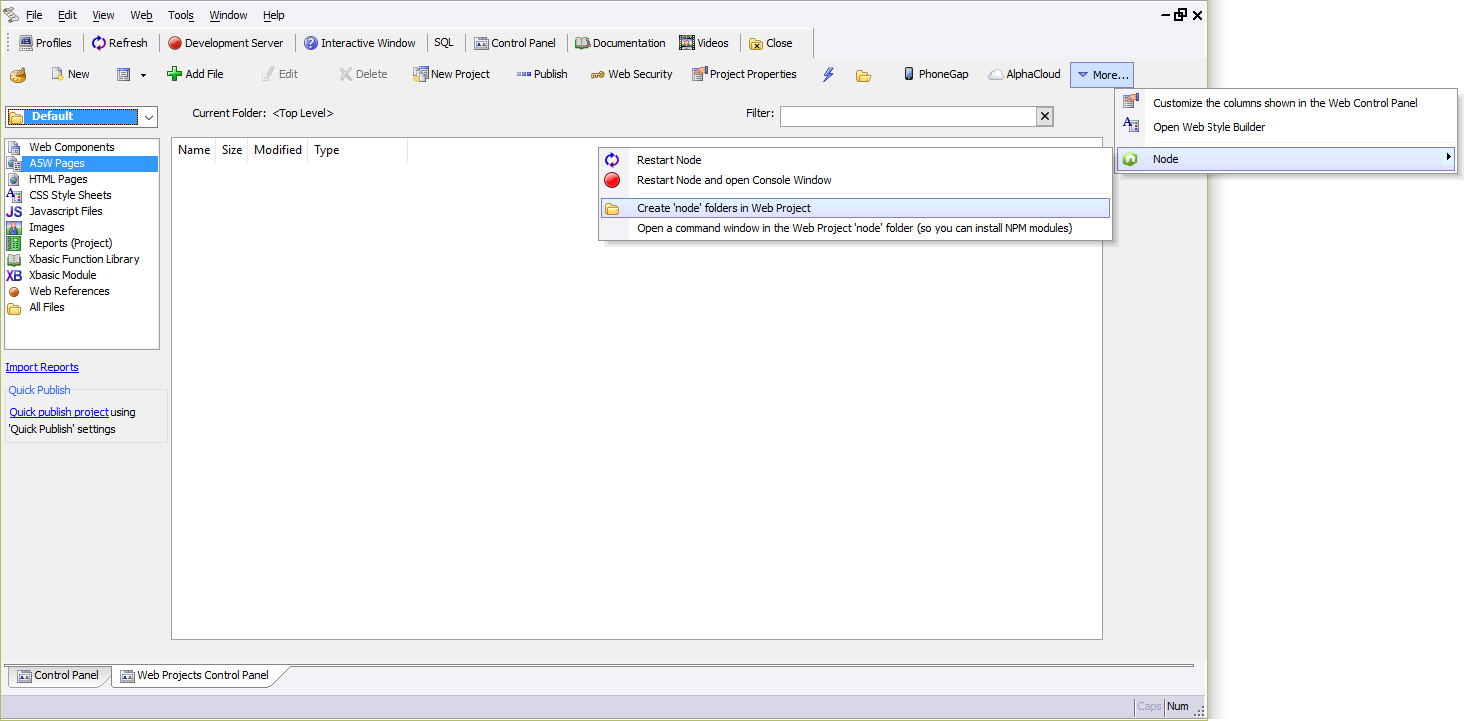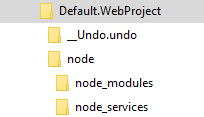How to Create 'node' Folders in a Web Application
Description
In order to call node services from your web application in server-side Xbasic, you must publish node services in a specific folder in your web project.
On the Web Projects Control Panel, click the More... in the toolbar.
Under the Node menu, select Create 'node' folders in Web Project. This will add the "node_modules" and "node_services" folders inside the "node" folder to your web application.
See Also