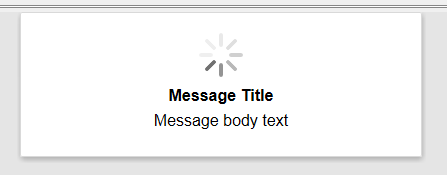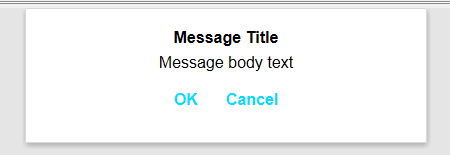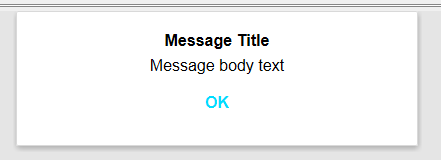Message box - DropDown Style
Description
Displays a message using a Dropdown Message box.
Discussion
The Message box - DropDown Style action can be used to display a Dropdown message on the screen. This message can be displayed as a 'message' (has an OK button), 'confirm' (has an OK and Cancel button), or 'wait' (has no buttons and displays a spinner.)
Properties
- Property
- Description
- Message type
The type of message to display: 'Message', 'Confirm', or 'Wait'. 'Message' displays the message with an OK button. 'Confirm' displays the message with an OK and Cancel button. 'Wait' displays a wait message. A 'Wait' message can be dismissed by calling the {dialog.object}.dropDownMessageHide() JavaScript method.
- Message title
The message title. The title can include HTML markup.
- Message body
The message body. The body can include HTML markup.
- Width
The width of the message box. If the Width is not specified, a default width of '400px' will be used.
- Location
The message position. Can be 'Top', 'Center', or 'Bottom'. An optional offset can be defined (use absolute CSS units.) The offset is the distance between the message and edge of the screen.
- OK button label
The text shown on the OK button. This property is only available when Message type is set to 'Message' or 'Confirm'.
- Cancel button label
The text shown on the Cancel button. This property is only available when Message type is set to 'Confirm'.
- onOK Javascript
JavaScript to execute when the user clicks the OK button. This property is only available when Message type is set to 'Message' or 'Confirm'.
- onCancel Javascript
JavaScript to execute when the user clicks the Cancel button. This property is only available when Message type is set to 'Confirm'.
- Animation style
The style of wait spinner to display for a 'Wait' message. This property is only available when Message type is set to 'Wait'.
See Also