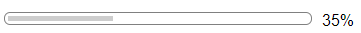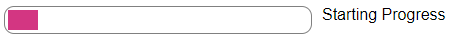{dialog.object}progressBarShow Method
Syntax
progressBarShow(id, width, height, pct, barcolor, msg)
Arguments
- idstring
The name of a placeholder control where the progress bar is shown.
- widthstring
Width of the progress bar. Must be a valid CSS size value for width.
- heightstring
Default = "5px". Height of the progress bar. Must be a valid CSS size value for height.
- pctnumber
Default = 0. The percentage complete. Specify a value of 0 to display an empty progress bar and 100 to display a full progress bar.
- barcolorstring
The color of the progress bar. Color must be a CSS color value.
- msgstring
A message to display to the right of the progress bar.
Description
Displays a progress bar.
Discussion
The progressBarShow() method creates and displays a simple progress bar in a Placeholder control.
The size, progress shown, progress color, and optional progress message can be specified when creating the progress bar. For example:
var id = 'PLACEHOLDER_1';
var width = "100%";
var height = "20px";
var pct = 10;
var barcolor = "#d33682";
var msg = "Starting Progress";
{dialog.object}.progressBarShow(id,width,height,pct,barcolor,msg);