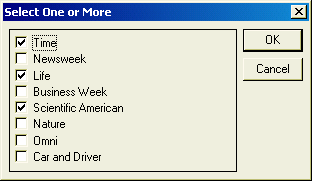UI_GET_CHECK Function
Syntax
Arguments
- titleCharacter
The title of the dialog box.
- default_choiceCharacter
Determines which choices are checked when the dialog box first appears. This string is a sequence of numbers indicating which choice (from 1 to 8) is to be checked. For example, the Default String "124" indicates that the first, second and fourth choices are checked when the dialog box appears.
- choice1Character
The label for the first check box.
- choiceNCharacter
Additional choices. Specify up to seven additional options.
Returns
- Result_StringCharacter
Returns the options selected by the user in a string. The string contains a '+' or '-', representing the selected state for each option. A checked box is represented with a '+' while an unchecked box is represented with a '-'. Returns an empty string if the user clicks the Cancel button.
Description
Prompt user for settings to a list of logical properties.
Discussion
UI_GET_CHECK() creates and displays a dialog box containing between 1 and 8 check box choices. Your response is returned as a Result_String which contains either a '+' or a '-' for each checked or cleared choice. The character positions of each '+' (Check) or '-' (No Check) in the Result_String directly correspond to the order of the check box choices.
If the Cancel button is selected, an empty string ("") will be returned.
For example, the following script:
user_selection = ui_get_check("Select One or More", "135", "Time", "Newsweek", "Life", "Business Week", "Scientific American", "Nature","Omni", "Car and Driver")will display this dialog box:
When the OK button is selected with these choices, the following string is returned:
"+-+-+---"
Example
Make check box selections.
select:
user_selection = UI_GET_check("Select One or More", "135", "Time", "Newsweek", "Life", "Business Week", "Scientific American", "Nature","Omni", "Car and Driver")If user picks Cancel, end this script.
if user_selection = "" then
end
end ifIf no boxes are checked, give a message and prompt again.
if atc("+", user_selection) = 0 then
ui_msg_box("Select One or More","Check at least one.")
goto select
end ifLook at result string and print the magazine name in the Trace window for each "+".
if substr(user_selection,1,1) = "+" then
trace.writeln("Time")
end if
if substr(user_selection,2,1) = "+" then
trace.writeln("Newsweek")
end if
if (user_selection,3,1) = "+" then
trace.writeln("Life")
end if
if substr(user_selection,4,1) = "+" then
trace.writeln("Business Week")
end if
if substr(user_selection,5,1) = "+" then
trace.writeln("Scientific American")
end if
if substr(user_selection,6,1) = "+" then
trace.writeln("Nature")
end if
if substr(user_selection,7,1) = "+" then
trace.writeln("Omni")
end if
if substr(user_selection,8,1) = "+" then
trace.writeln("Car and Driver")
end ifLimitations
Desktop applications only.
See Also