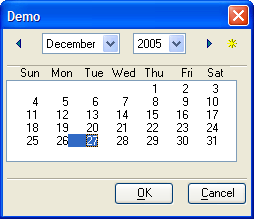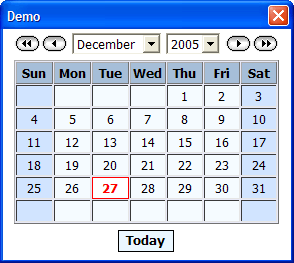UI_GET_DATE_CALENDAR Function
Syntax
Arguments
- Result_String
Selecting a date returns that date and closes the dialog. Clicking Cancel returns a NULL string. Closing the dialog with returns the current date.
- title
The title of the dialog box.
- default_date
A default value to display in the date field.
- style
Optional. The CSS style sheet to use. Use A5_CSS_LIST()to retrieve a list of style sheets provided with Alpha Anywhere. The value "" displays the version 5 style calendar.
Description
Prompts for a date by displaying a popup-calendar.
Discussion
UI_GET_DATE_CALENDAR() creates and displays a dialog box containing a calendar. This function is useful for obtaining a valid date. When the user clicks on a date value, the calendar is closed and Result_String contains the date value that the user selected. You can then convert the Result_String into a date value using the CTOD()function. You specify the title of the dialog box with the Title parameter. If you call UI_GET_DATE_CALENDAR() without a Style parameter and the View > Settings > Preferences > Calendar popup style is set to "", you will get the Xdialog style pop-up calendar. The Xdialog style calendar has OK and Cancel buttons. The HtML style calendar does not.
Note : If you have changed the Xdialog system font setting from its default value, you should use HTML style display. To enable HTML style display, select View > Settings > System > Preferences > Calendar Popup. Select Style and a cascading style sheet from the Value list. If you use the Xdialog style, you should have your Xdialog system font setting at its default value (Tahoma 8 point). To restore the default font setting select View > Settings > System > System Fonts > Restore Default. These settings also affect POPUP.CALENDAR()and A5_GETDATEHTML().
Example
This script computes the day on which you were born.
dim birthday as D
date_string = ui_get_date_calendar("When is your birthday? ", "11/11/68")
birthday = ctod(date_string)
ui_msg_box("Happy Birthday!","You were born on a " + cdow(birthday))Limitations
Desktop applications only.
See Also