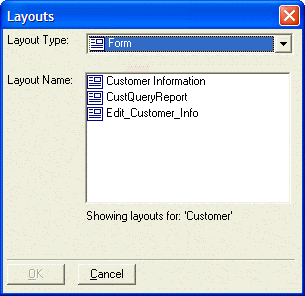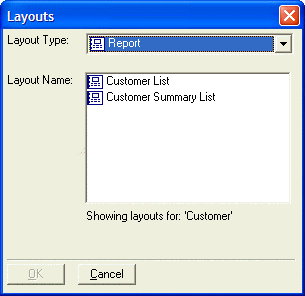UI_GET_LAYOUT_NAME Function
Syntax
Arguments
- title
The title of the dialog box.
- table_set_name
The name of the table for which you want a layout.
- layout_types
Optional. The following values are supported in a comma delimited list:
- "All"
- "Report"
- "Label"
- "Letter"
- "Form"
- "Browse"
Description
Prompt for a Layout name. Shows layouts for specified table/set. Type is 'all', or a comma delimited list of types. e.g. 'report,label'
Discussion
The UI_GET_LAYOUT_NAME() function displays a dialog box prompting for the name of a layout. Layouts for Table/set Name are displayed. Layout_Types can be "all" (Report, Label, Letter, Form, Browse), or a comma delimited list of types. E.g. to display just Reports and Labels, specify "reports,labels". Returns a pointer variable with the following properties:
.lastbutton .layout_dictionary .layout_name_selected .layout_type_selected
Example
This example returns only layouts of type form.
? ui_get_layout_name("Layouts", "customer", "form")This example returns all layouts associated with the customer table. The report layouts are shown initially.
? ui_get_layout_name("Layouts", "customer", "form")Limitations
Desktop applications only.
See Also