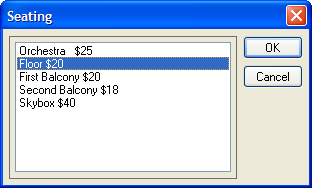UI_GET_LIST Function
Syntax
Arguments
- title
The title of the dialog box.
- default_choice
Determines which entry is selected when the dialog box first appears. Can be a number (between 1 and 8), or a string (one of the choices). For example, if the Default Choice is 3, the third listbox entry is highlighted when the dialog box appears.
- choice1
The text for the first list entry.
- choice
Optional. Text descriptions for up to seven additional list items.
Description
UI_GET_LIST() creates and displays a dialog box containing between 1 and 8 listbox choices. Your response is returned as a Result_String that contains the text of the listbox entry that you highlighted before you clicked the dialog box's OK button. This function is useful for obtaining a selection from a list of items. Prompt user for selection from list.
For example, a dialog box with four items in a listbox can appear with the following statement:
ui_get_list("Four Listbox Items", 3, "One", "Two", "Three", "Four")The Result_String will be empty ("") if the Cancel button is selected.
Example
Display a list of choices and then print the selected choice in the Trace window.
choice = ui_get_list("Seating", 2, "Orchestra $25","Floor $20", "First Balcony $20","Second Balcony $18", "Skybox $40")
if choice = "" then
end
end if
trace.writeln(choice)Limitations
Desktop applications only.
See Also