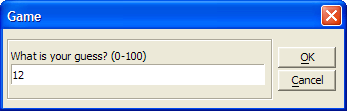UI_GET_NUMBER Function
Syntax
Arguments
- title
The title of the dialog box.
- prompt
The descriptive text above the data entry field.
- default_choice
Optional. Default = "". The number text that will be in the Number text box when the dialog box first appears.
- format_string
Optional. Default = "". To force the entered number to follow a specific format, supply the optional Format String parameter. The format string is a sequence of special characters that dictates how you are to enter a valid text string.
- L
Any upper letter
- |
Any letter
- #
Any digit, sign, or decimal
- N
Any upper letter, digit, sign or decimal
- n
Any letter, digit, sign or decimal
- A
Any upper letter or digit
- a
Any letter or digit
- 0
Any digit
- &
Any character
Description
UI_GET_NUMBER() creates and displays a dialog box containing a number field. The number that you enter or change is returned as a Result String. This function is useful for obtaining a number value that conforms to a specified format. Use the VAL()function on the Result_String to get the number. Prompt user for number.
The Result_String will be empty ("") if the Cancel button is selected.
Example
This script plays a guessing game. The computer picks a random number from 0 to 100 and the user tries to guess it.
user_number = -1
secret_number = int(rand() *100)
while user_number <> secret_number
user_number = val(ui_get_number("Game","What is your guess? (0-100)","0","000"))
if user_number > secret_number then
ui_msg_box("Game", "That number is too big.")
elseif user_number < secret_number then
ui_msg_box("Game", "That number is too small.")
end if
end while
ui_beep()
ui_msg_box("Game","Congratulations! The number is:" + str(secret_number))Limitations
Desktop applications only.
See Also