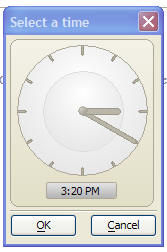UI_get_short_time Function
Syntax
Arguments
- dlgTitle
The dialog title
- time
Returns the short time value as a character string. Use ctot() to convert result to a short time value if necessary
- useCanlendarDropdowns
Specify if month and year are selected from drop down boxes (as shown in the image), or by clicking on the title bar to change the calendar display from days to month, and then from months to years.
- clockConnectHands
When dragging on the minute hand, does the hour hand move if you drag the minute hand a full revolution (like an analog clock would).
- clockHourSnap
Numeric
- clockMinuteSnap
When dragging on minute hand, you can get the minute hand to snap to the closest interval value. I.e. if the clockMinuteSnap is 15, then the minute hand will snap to one of four possible positions.
- clockShowNumericInput
Specify if a numeric input text box should be shown on the clock.
Description
Prompts for a short time.