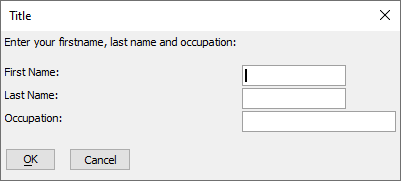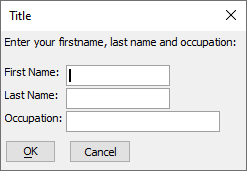Xbasic
{CELLSPILLOVER}
Arguments
- SwitchCharacter
"on" = Enable cell spillover.
"off" = Disable cell spillover.
Description
The {CELLSPILLOVER} function allows you to dynamically reposition Xdialog controls to the prior cell on a row.
Example
The following examples show how the {cellspillover} command can change the appearance of an Xdialog.
result=ui_dlg_box("Title",<<%dlg%
Enter your firstname, last name and occupation: ;
{lf};
First Name:{sp}|[.20firstname];
Last Name:{sp}|[.20lastname];
Occupation:{sp}|[.30occupation];
{lf};
<&OK> <Cancel>;
%dlg% )result=ui_dlg_box("Title",<<%dlg%
{cellspillover=on}
Enter your firstname, last name and occupation: ;
{lf};
First Name:{sp}|[.20firstname];
Last Name:{sp}|[.20lastname];
Occupation:{sp}|[.30occupation];
{lf};
<&OK> <Cancel>;
%dlg% )Limitations
Desktop applications only
See Also