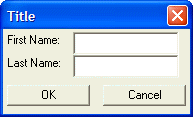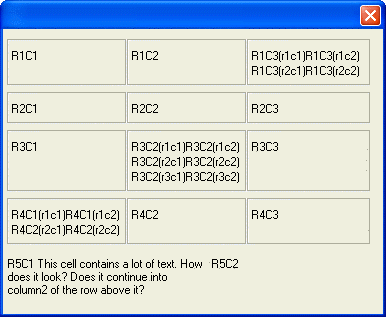Xbasic
{ENDCOL}
Description
Refer to the {COL} command, example shown below.
Example
Copied from the {COL} page. The following script has multiple columns and rows: Picture
ui_dlg_box("Title",<<%dlg%
{region}
{row1}
{col1}First Name:{endcol1}
{col2} .20fname{endcol2}
{endrow1}
{row2}
{col1}Last Name:{endcol1}
{col2} .20lname{endcol2}
{endrow2}
{endregion}
{lf};
{row3}
{col1}<15OK> <15Cancel>{endcol1}
{endrow3}
%dlg%)This script is the same as:
ui_dlg_box("Title",<<%dlg%
{region}
First Name:| .20fname;
Last Name:| .20lname;
{endregion}
{lf};
<15OK> <15Cancel>
%dlg%)The syntax using the '|' and ';' directives is perhaps more cryptic, but is certainly briefer. We tend to use this briefer syntax in the examples in this tutorial. Here is another considerably more complex example of using the {row} and {col} commands. This example sub-divides several of the cells into sub-tables. For example, row 1, column 3 is sub-divided into a grid with 2 rows and 2 columns.
ui_dlg_box("",<<%dlg%
{region1}
{row1}
{col1}{frame=1,1}{region2}R1C1{endregion2}
{endcol1}
{col2}{frame=1,1}{region1}R1C2{endregion1}
{endcol2}
{col3}{frame=1,1}{region1}{row1}
{col1}R1C3\(r1c1)
{endcol1}
{col2}R1C3\(r1c2)
{endcol2}
{endrow1}
{row2}
{col1}R1C3\(r2c1)
{endcol1}
{col2}R1C3\(r2c2)
{endcol2}
{endrow2}{endregion1}
{region2}{endregion2}
{endcol3}
{col}{region}{endregion}
{endcol}
{endrow}
{row}
{col}{frame=1,1}{region}R2c1{endregion}
{endcol}
{col}{frame=1,1}{region}R2c2{endregion}
{endcol}
{col}{frame=1,1}{region}R2c3{endregion}
{endcol}
{endrow}
{row}
{col}{frame=1,1}{region}R3C1{endregion}
{endcol}
{col}{frame=1,1}{region}{row}
{col}R3C2\(r1c1)
{endcol}
{col}R3C2\(r1c2)
{endcol}
{endrow}
{row}
{col}R3C2\(r2c1)
{endcol}
{col}R3C2\(r2c2)
{endcol}
{endrow}
{row}
{col}R3C2\(r3c1)
{endcol}
{col}R3C2\(r3c2)
{endcol}
{endrow}{endregion}
{endcol}
{col}{frame=1,1}{region}R3C3{endregion}
{endcol}
{col}{region}{endregion}
{endcol}
{endrow}
{row} {col}
{frame=1,1}{region}{row}
{col}R4C1\(r1c1)
{endcol}
{col}R4C1\(r1c2)
{endcol}
{endrow}
{row}
{col}R4C2\(r2c1)
{endcol}
{col}R4C2\(r2c2)
{endcol}
{endrow}{endregion}
{endcol}
{col}{frame=1,1}{region}R4c2{endregion}
{endcol}
{col}{frame=1,1}{region}R4c3{endregion}
{endcol}
{endrow}
{row}
{col}{region}{endregion}
{endcol}
{endrow}
{endregion1};
{region2}
{row}
{col1}{region}{wrap=40}R5c1This cell contains a lot of text. How does it look? Does it continue into column 2 of the row above it?{endregion}
{endcol1}
{col2}{region}R5c2{endregion}
{endcol2}
{endrow}
{endregion2}
%dlg%)This script produces this dialog:
Limitations
Desktop applications only
See Also