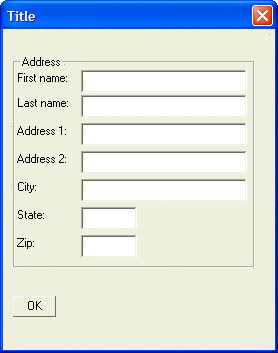Xbasic
{FRAME}
Syntax
{FRAME= Columns, Rows : [ Text ] }
Arguments
- Columns
Numeric. The number of columns for the frame to surround.
- Rows
Numeric. The number of rows for the frame to surround.
- Text
Character. Optional. The title of the frame.
Description
The {FRAME} command draws a box around one or more cells of the Xdialog grid.
Example
For example, the following script places a frame around the address fields, which are two columns wide and seven rows deep. Note, how the pipe "|" character creates the second column in each line. [Picture]
result=ui_dlg_box("Title",<<%dlg%
{ymargin=2,2}
{xmargin=2,4}
{ysize=2}
{frame=2,7:Address}
First name:| [.32firstname] ;
Last name:| [.32lastname] ;
Address 1:| [.32address1] ;
Address 2:| [.32address2] ;
City:| [.32City] ;
State:| [State] ;
Zip:| [Zip] ;
{lf};
%dlg%)Limitations
Desktop applications only
See Also