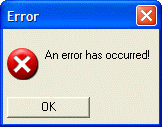Xbasic
{IMAGE}
Syntax
{IMAGE= Image_Name }
Arguments
- Image_Name
Character. The name of a built-in Alpha Anywhere bitmap, a bitmap that you have added to the current database (on the Code tab of the Control Panel ), one that you have loaded with UI_BITMAP_CREATE() , or the name of an image file on disk.
Description
The {Image} command displays a bitmap (.BMP), cursor (.CUR), or icon (.ico) image. This command is to be used with transparent images.
Example
In this example, we display the Windows error icon in a text box.
ui_dlg_box("Error",<<%dlg%
{lf};
{image=$sys_error} An error has occurred! ;
{lf};
<*15&OK>
%dlg%)This script produces this dialog:
In this example, we display an image file on disk.
ui_dlg_box("Error",<<%dlg%
{lf};
{image=c:\myimages\imag1.png} This is an image from a disk file! ;
{lf};
<*15&OK>
%dlg%)Limitations
Desktop applications only
See Also