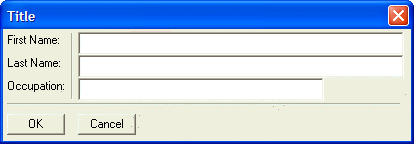Xbasic
{LINE}
Syntax
{LINE= Columns, Rows }
Arguments
- Columns
Numeric. The width of the line in columns.
- Rows
Numeric. The height of the line in rows.
Description
The {LINE} command draws a thin line vertically or horizontally for the specified number of rows or columns.
Example
The following script shows both vertical and horizontal lines:
result = ui_dlg_box("Title",<<%dlg%
{region}
First Name: |{line=0,3}{sp}|[.64filename];
Last Name: |{sp}|[.64filename];
Occupation: |{sp}|[.48filename];
{line=3,0};
{endregion};
<10OK> <10Cancel>
%dlg% )The vertical line is created using the {line=0,3} command. This creates a line 3 rows high. The horizontal line is created using the {line=3,0} command. This creates a line 3 columns wide. The '|' commands after the "First Name:", "Last Name:" and "Occupation:" static text controls divides the dialog into three columns.
This dialog uses the {Region} and {Endregion} commands. It also uses the {sp=number} command to insert a space in the second column.
Limitations
Desktop applications only
See Also