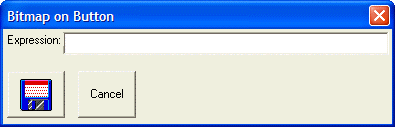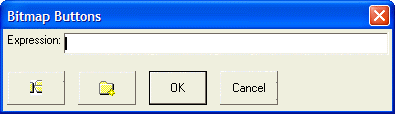Button I Directive
Syntax
Arguments
- Image_Name
Character. The name of bitmap image.
- Image_Number
Numeric. Optional. Applicable to images that contain multiple sub-images. This is the sequence number, starting with 1 and ending with Image_Count, of the image to display.
- Image_Count
Numeric. The number of sub-images in the image.
Description
The I directive defines an image to place on a button. When you have multiple directives in a Format string, you separate them with semi-colons ";".
Example
For example, the following script produces a dialog with two buttons. The "Save" button is drawn with a bitmap on it. This button uses an internal Alpha Anywhere image called "bluefloppy".
result = ui_dlg_box("Bitmap on Button",<<%dlg%
Expression:{sp}[.64expression];
{lf};
<%I=bluefloppy%10,3Save> <10,3Cancel>
%dlg%)This script produces the following dialog:
The following dialog uses the 2 nd (of 8) and 7 th (of 8) sub-image on buttons.
result = ui_dlg_box("Bitmap Buttons",<<%dlg%
Expression:{sp}[.64expression];
{lf};
<%I=filebox:2:10%10,2open> <%I=filebox:7:8%10,2new> <*10,2OK> <10,2Cancel>
%dlg%)This script produces the following dialog:
See Also