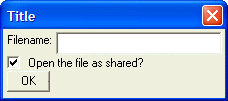Check Box Control Syntax
Syntax
( Variable_Name [ ! Event ][ ? Enabled ] )
Arguments
- ()
Character. The leading ( and trailing ) characters are required.
- Variable_Name
Character. The name of a logical variable.
- Event
Character. Optional. See Event Syntax.
- Enabled
Logical. Optional. See Enabled Syntax.
Description
One or more check box controls may appear inside the Format section of a UI_DLG_BOX() or UI_MODELESS_DLG_BOX() function.
You must not have any space characters in the finished command.
Example
Note that by default, that sharedfile is False and the check box is not checked.
Dim sharedfile as L
result = ui_dlg_box("Title",<<%dlg%
Filename: .32filename;
(sharedfile) Open the file as shared?;
%dlg% )This script initializes sharedfile to False, so the check box is checked.
Dim sharedfile as L
sharedfile =.t.
result = ui_dlg_box("Title",<<%dlg%
Filename: .32filename;
(sharedfile) Open the file as shared?;
%dlg% )See Also