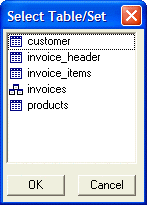List Box I Directive
Syntax
%I= Image_Name1 [, Image_Name2 [, Image_NameN ]] [: Image_Number : Image_Count ]%
Arguments
- Image_Name1 ... Image_NameN
Character. A comma delimited list of the names of one or more bitmap images.
- Image_Number
Numeric. Optional. Applicable to images that contain multiple sub-images. This is the sequence number, starting with 1 and ending with Image_Count, of the image to display.
- Image_Count
Numeric. The number of sub-images in the image.
Description
The I directive defines an image to place in a list box. When you have multiple directives in a Format string, you separate them with semi-colons ";".
Example
For example, the following script produces a dialog with two buttons. The "Save" button is drawn with a bitmap on it. This button uses an internal Alpha Anywhere image called "bluefloppy".
dim filelist100 as C
data = <<%a%
customer.dbf
invoice_header.dbf
invoice_items.dbf
products.dbf
invoices.set
%a%
data = stritran(data,".dbf",".1")
data = stritran(data,".set",".2")
filelist.initialize(data)
filelist.sort()
result = ui_dlg_box("Select Table/Set",<<%dlg%
{region}
%I=$a5_table,$a5_set;O={I=@$(.)+1} {@1,$(.)-1}%.25,10filename^#filelist|
{endregion};
<10OK> <10Cancel>
%dlg%)This script produces the following dialog:
See Also