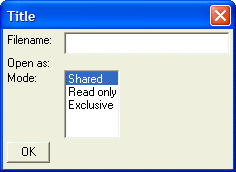List Box (Single Field Single Column) Control Syntax
Syntax
Arguments
- %Directives%
Refer to Xdialog Language Directives and Operators.
- ^#
Character. The leading [ and trailing ] and the ^# characters are required.
- Width
Numeric. The width of the control.
- Height
Numeric. The height of the control.
- Variable_Name
Character. The name of a character variable to receive the user selection, or a numeric variable to receive the index value of the selected radio button. The index of the top-most button is 1.
- Choices
Character. See Choices Syntax. You must either use the use {DATA} command or the K Directive to preserve the formatting of selected items.
- Event
Character. Optional. See Event Syntax.
- Enabled
Logical. Optional. See Enabled Syntax. The control is grayed out when disabled.
Description
One or more List Box objects may appear inside the Format section of a UI_DLG_BOX() function. To clear or repopulate a list box, simply redefine its Choices variable.
Example
For example, the following script creates a list box ten characters wide and five lines tall:
mode = 1
choices = <<%dlg%
Shared
Read only
Exclusive
%dlg%
result=ui_dlg_box("Title",<<%dlg%
Filename:| .32filename;
Open as:;
Mode:| .10,5mode^#choices;
%dlg% )You can also use an array of character variables to populate the list box.
dim mode as N
dim choices3 as C
choices1 = "Shared"
choices2 = "Read only"
choices3 = "Exclusive"
mode = 1
result=ui_dlg_box("Title",<<%dlg%
Filename:| .32filename;
Open as:;
Mode:| .10,5mode^#choices;
%dlg% )This approach produces the same result. Note the uses of the \ (Backslash) character to distinguish between the "]" in the choices[] variable and the list box syntax.
dim mode as N
dim choices3 as P
choices1.mode = "Shared"
choices2.mode = "Read only"
choices3.mode = "Exclusive"
mode = 1
result=ui_dlg_box("Title",<<%dlg%
Filename:| .32filename;
Open as:;
Mode:| [.10,5mode^#choices\.mode];
%dlg% )See Also