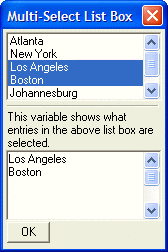Multi-Select List Box Control
Syntax
Arguments
- %M% ^#
Character. The leading [%M% and trailing ] and ^# characters are required.
- Width
Numeric. The width of the control.
- Height
Numeric. The height of the control.
- Variable_Name
Character. The name of a character variable to receive the user selection, or a numeric variable to receive the index value of the selected radio button. The index of the top-most button is 1.
- Choices
Character. See Choices Syntax.
- Event
Character. Optional. See Event Syntax.
- Enabled
Logical. Optional. See Enabled Syntax.
Description
By including the %M% directive in the definition of a list box, you convert the list box from a single-select to a multi-select control. For example, the following script allows you to select multiple cities:
Example
For example, the following script allows you to select multiple cities:
cities = <<%dlg%
Atlanta
New York
Los Angeles
Boston
Johannesburg
Sydney
%dlg%
ui_dlg_box("Multi-Select List Box",<<%dlg%
{wrap=30}
%M%.30,5cities_chosen^#cities;
{line=1,0};
This variable shows what entries in the above list box are selected.;
%mw%.30,5cities_chosen;
%dlg%)Limitations
Desktop applications only
See Also