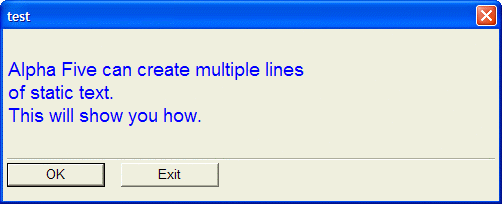RTF S Directive
Syntax
% S %
Description
The S directive displays the text in a static, non-scrollable window.
Example
dim text as C
dim varC_result as C
textvar=<<%str%
Alpha Anywhere can create multiple lines
of static text.
This will show you how.
%str%
r = rtf.create("")
r.set_font("Arial, 14", "Blue")
r.insert(textvar, 1)
text=r.rtf_text
ok_button_label = "&OK"
cancel_button_label = "E&xit"
varC_result = ui_dlg_box("test",<<%dlg%
{font=Arial,14}
{units=f}
{region}
{lf};
{rtf=%s%60,4text}
{endregion};
{font=Arial,10}
{line=1,0};
{region}
<*15=ok_button_label!OK?> <15=cancel_button_label!CANCEL>
{endregion};
%dlg%)See Also