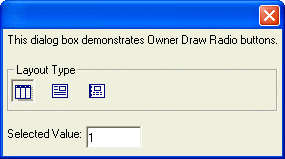Radio Button I Directive
Syntax
%I= Image_Name [: Image_Number : Image_Count ]%
Arguments
- Image_Name
Character. The name of bitmap image.
- Image_Number
Numeric. Optional. Applicable to images that contain multiple sub-images. This is the sequence number, starting with 1 and ending with Image_Count, of the image to display.
- Image_Count
Numeric. The number of sub-images in the image.
Description
The I directive defines an image to place on a radio button. When you have multiple directives in a Format string, you separate them with semi-colons ";".
Example
layout_type = 1
ui_dlg_box("",<<%dlg%
This dialog box demonstrates Owner Draw Radio buttons.;
{lf};
{frame=1,1:Layout Type}
{region}
(%B=T;T=Browse Layout;I=$a5_browse%layout_type:Browse) (%B=T;T=Form Layout;I=$a5_form%layout_type:Form) (%B=T;T=Report Layout;I=$a5_report%layout_type:Report);
{endregion};
{lf};
Selected Value: [.10layout_type];
%dlg%)This script produces the following dialog:
See Also