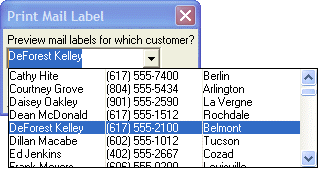Advanced Record List - Combo Box Control Syntax
Syntax
Arguments
- Table
Character. The name of the table supplying the data to be displayed.
- Keylist_Expression
Character. Defines the order of the data in the record list and the columns in the record list. Uses a special function called KEYLIST_BUILD().
- Filter_Expression
Character. Optional. Default = all records. Filters the data that is shown in the Keylist_Expression.
- Width
Numeric. The width of the control.
- Height
Numeric. The height of the control.
- Variable_Name
Character. The name of a character variable to receive the user selection, or a numeric variable to receive the index value of the selected radio button. The index of the top-most button is 1.
- rl_*
Character. Optional. See Event Syntax.
- Enabled
Logical. Optional. See Enabled Syntax.
Description
The Record List - Combo Box Control provides a dynamic view of selected records and fields from a table or set.
Example
For example, the following script creates a combo box 30 characters wide:
ui_dlg_box("Print Mail Label",<<%dlg%
Preview mail labels for which customer?;
[%k=clients,{keylist_build('1:25,2:25,3:25', customer_id, alltrim(firstname) + ' ' + lastname, phone, city)}%.30key];
{lf};
<Preview!ok> <Cancel>
%dlg%,<<%code%
if a_dlg_button = "ok" then
filter_expression = "customer_id = '" + key + "'"
label.Preview("mail_labels", filter_expression)
end if
%code%)See Also