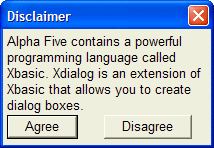Dynamic Text H Directive
Syntax
%H=R%
Description
The H=R directive causes the line spacing of dynamic text to be calculated based on the actual font being used, rather than the default font, which is Arial 8.
Example
The following example displays 5 rows of text.
content = contains a powerful programming language called Xbasic. Xdialog is an extension of Xbasic that allows you to create dialog boxes."
ui_dlg_box("Disclaimer",<<%dlg%
{font=arial,10}
{text=%H=R%40,5content};
<&Agree> <&Disagree>
%dlg%)See Also