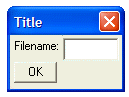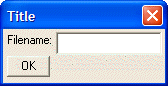Text Box Syntax
Syntax
Arguments
- %Directives%
Refer to Xdialog Language Directives and Operators.
- Text_Entered
Character. The user's input into the Text Box. By default there is no limit to the size of the string that may be returned. Width, if present, limits the size of type-in text field and the string that is returned. .Width, if present, limits only the size of type-in text field. Max_Chars, if present, overrides Width to set the limit to the size of the string that is returned.
- []
Character. The leading and trailing characters are required.
- Max_Chars
Numeric. An integer value for the maximum number of characters to be accepted as input.
- Variable_Name
Character. The name of the variable that is being set by the control.
- Width
Numeric. The width of the control.
- Event
Character. Optional. See Event Syntax.
- Enabled
Logical. Optional. See Enabled Syntax.
Description
One or more Text Boxes may appear inside the Format section of a UI_DLG_BOX() function. Note that all text box entries are left aligned. To control the left padding of the data in text box controls, see A5.SYSTEM_MODE_SET().
Example
This script creates a dialog with a default field size:
result=ui_dlg_box("Title",<<%dlg%
Filename: filename;
%dlg% )The next script creates a Text Box with a 20 character wide field. The user can enter only 20 characters.
result=ui_dlg_box("Title",<<%dlg%
Filename: 20filename;
%dlg% )The following script sets the size of the Text Box to 20 characters, but allows the user to enter up to 128 characters for the filename: Picture
result=ui_dlg_box("Title",<<%dlg%
Filename: 128.20filename;
%dlg% )See Also