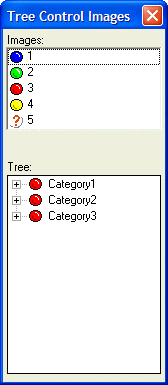Tree Control I Directive
Syntax
Arguments
- Image_List
Character. A CR-LF delimited list of the names of one or more bitmap images.
Description
Specifies image used in a tree control.
Discussion
The I directive specifies image used in a tree control. To use images in a tree control, you specify the list of images to use in the format string (i.e. between the % ?.% delimiters in the control definition. When you have multiple directives in a Format string, you separate them with semi-colons ";". Before any entry on a tree that contains an image, add a number, which corresponds to the number of the image in the Image_Choices. If a different bitmap is displayed when a branch of a tree is open, use an optional '+' followed by the number of the image to show when the branch is open. for the open dialog. A Comma should be placed after the prefix image number.
Example
images = <<%dlg%
a5_ball_blue
a5_ball_green
a5_ball_red
a5_ball_yellow
a5_orange_question_small
%dlg%
list = <<%dlg%
3+1Category1.5item1
3+1Category1.5item2
3+2Category2.5item3
3+2Category2.5item4
3+4Category3.5item5
3+4Category3.5item6
%dlg%
ui_dlg_box("Tree Control Images",<<%dlg%
{wrap=40}
Images:;
[%O={I=:1} {@#}%.30,7mage_name^#images];
{lf};
Tree:;
[%S=BLR;I=@images%.30,15item_selected^
%dlg%)See Also