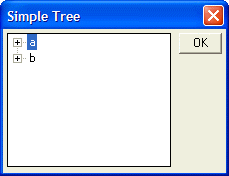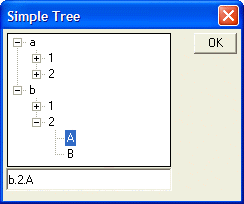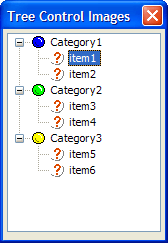Tree Control Syntax
Syntax
Arguments
- %Directives%
Refer to Xdialog Language Directives and Operators.
- Width
Numeric. The width of the control.
- Height
Numeric. The height of the control.
- Node
Character. The variable that receives the user's selection.
- ^<
Character. Required as shown.
- Choice_Array
Character. An array of character values.
- Events
Character. Performance considerations recommend dynamic calculation of event names into a CR-LF delimited string.
Description
The formatting string %S=BLR% is used to specify that a tree control should be displayed with the familiar boxes and lines. To set the default choice for the tree control, set the value of Node before running UI_DLG_BOX(). In the following example, setting node to "b.1.A" would cause the tree to open so that "b.1.A" was visible and highlighted.
dim data[10] as C
data[1] = "a.1.A"
data[2] = "a.1.B"
data[3] = "a.2.A"
data[4] = "a.2.B"
data[5] = "b.1.A"
data[6] = "b.1.B"
data[7] = "b.2.A"
data[8] = "b.2.B"
result=ui_dlg_box("Simple Tree",<<%dlg%
{ysize=2}
[%S=BLR%.32,10node^<data] |
<OK>
%dlg% )The following diagram shows the tree control and its return value. Picture
dim data[10] as C
data[1] = "a.1.A"
data[2] = "a.1.B"
data[3] = "a.2.A"
data[4] = "a.2.B"
data[5] = "b.1.A"
data[6] = "b.1.B"
data[7] = "b.2.A"
data[8] = "b.2.B"
result=ui_dlg_box("Simple Tree",<<%dlg%
{ysize=2}
[%S=BLR%.32,10node^<data] |
<OK>;
[.32node]
%dlg% )Using the Macro Expansion Symbol
The tree control may optionally use the macro expansion symbol, as illustrated below. I=@images is a reference to the images variable in the example below.
images = <<%dlg%
a5_ball_blue
a5_ball_green
a5_ball_red
a5_ball_yellow
a5_orange_question_small
%dlg%
list = <<%dlg%
3+1Category1.5item1
3+1Category1.5item2
3+2Category2.5item3
3+2Category2.5item4
3+4Category3.5item5
3+4Category3.5item6
%dlg%
ui_dlg_box("Tree Control Images",<<%dlg%
[%S=BLR;I=@images%.30,15item_selected^<list];
%dlg%)Note however, that this example could also have been done without a macro expansion as follows:
images = <<%dlg%
a5_ball_blue
a5_ball_green
a5_ball_red
a5_ball_yellow
a5_orange_question_small
%dlg%
list = <<%dlg%
3+1Category1.5item1
3+1Category1.5item2
3+2Category2.5item3
3+2Category2.5item4
3+4Category3.5item5
3+4Category3.5item6
%dlg%
dlg_body = "[%S=BLR;I="+images+"%.30,15item_selected^<list];"
ui_dlg_box("Tree Control Images",dlg_body)See Also