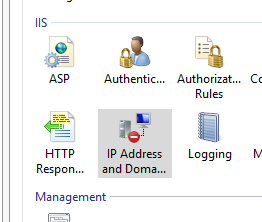Restricting Access by IP Address Under IIS
Description
Access to applications deployed to IIS can be restricted by IP address.
Discussion
You can restrict access to your applications by IP address on IIS using the IP Address and Domain Restrictions feature. In addition to restricting based on IP address, you can also add restrictions based on request frequency and customize the deny action, i.e. return an HTTP status code or abort the connection.
The best option for restricting access to Alpha Anywhere applications by IP address is to use a server firewall or application firewall.
See IP Address and Domain Restrictions to learn how to restrict access by IP address on IIS.
IP Restriction is not available on Alpha Cloud.
Limitations
IIS Only
See Also