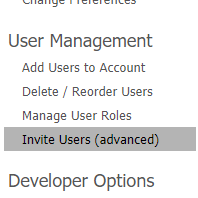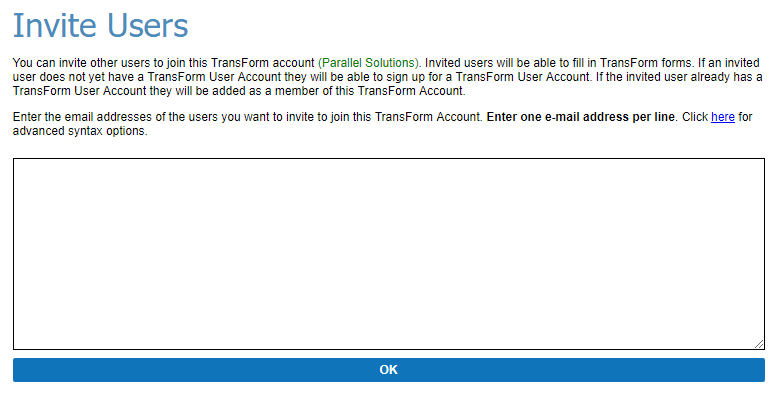How do I invite users to my account?
Description
Log in to TransForm Central. Then click the Home tab at the top. From the list of choices, choose Invite Users To Join a TransForm Account. On screen instructions will show you what to do.
Log into TransForm Central and go to the Home tab.
Click Invite Users under Manage Users.
Enter the emails, one email per line, for the users you wish to invite. You can optionally specify their account display name, roles, password, and whether or not they should recieve and invitation email. See Inviting Users for details.
Finally, click OK to send the invitations.
See Also