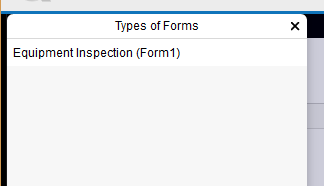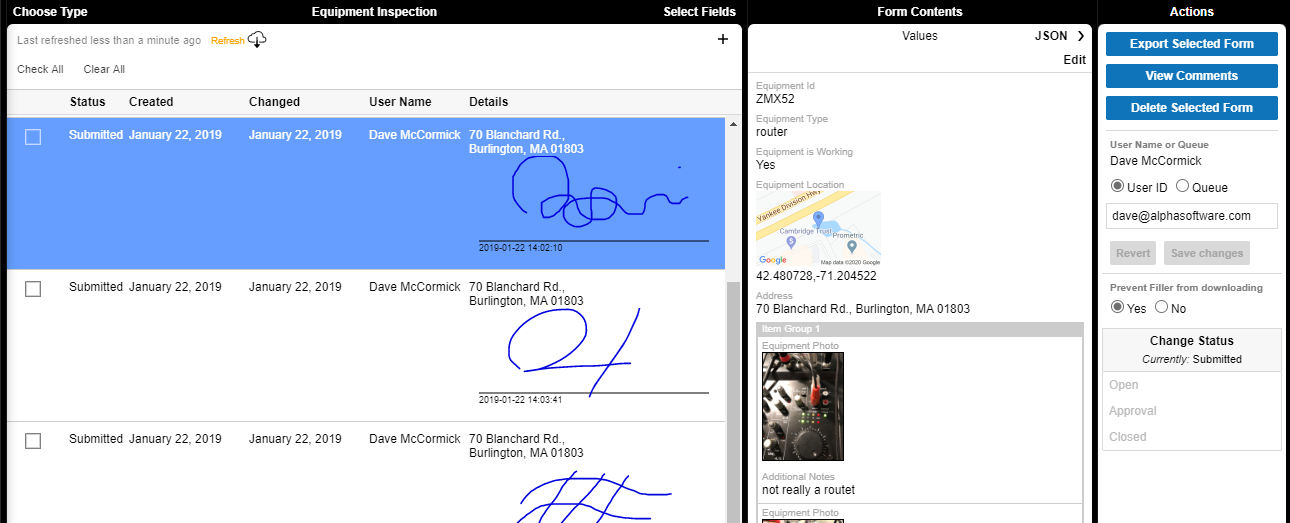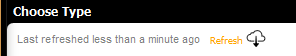How do I Review the Data Submitted in TransForm?
Description
You can view the data collected in the TransForm app by logging into TransForm Central.
The Management Console can be used to review data collected and submitted using the TransForm App.
In TransForm Central, open the Management Console tab.
Select the form type to review from the Types of Forms list.
Click on each form instance to review the data.
To review data from a different form type, click Choose Type and select the form type from the Types of Forms list.
See Also