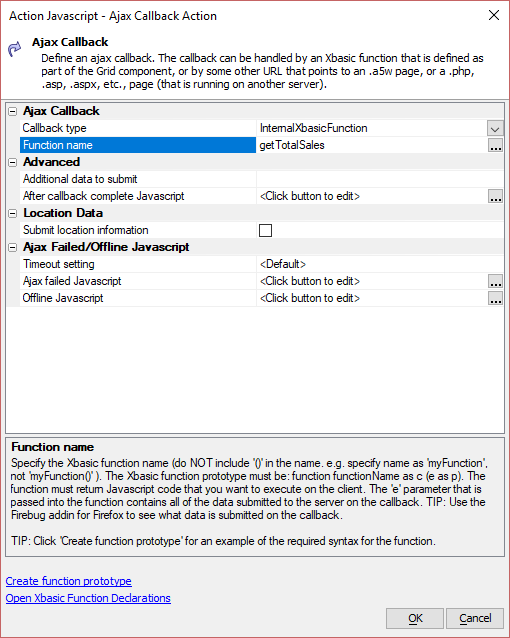Calling Stored Procedures in Server-side Code
Description
Stored procedures can be called in server-side scripts in web and mobile applications to perform calculations or compute data to return to the client.
Discussion
Stored procedures can be called in web and mobile applications in server-side scripts. They can be used in sever-side events or Ajax Callbacks to compute information that is returned to the client. The two examples below demonstrate how to send data from the client to the server that is used to call a stored procedure to compute the total sales for a customer. The result is then sent back to the client where it is shown in a popup window or in a control on the component.
Example: In a UX Component
This example demonstrates calling a stored procedure in an Ajax Callback, which is called when the user clicks a button. The stored procedure computes the total sales for a customer for a given year. The UX Component contains two controls that specify the Year and Customer ID.
The UX also contains a button with the following action javascript defined in the button's click event:
The Ajax Callback action is configured to call the getTotalSales Xbasic function (defined in the Xbasic functions section of the UX component), which is shown below:
function getTotalSales as c (e as p)
' Define a variable to hold the Javascript to return to the client's browser:
dim js as c = ""
' Get the year and customer id from the submitted data and store it in variables.
' e._currentRowDataNew contains the values for the year and customer controls in
' the UX Component
dim year as c = e._currentRowDataNew.year
dim customer as c = e._currentRowDataNew.customer
dim cn as sql::Connection
' Open the connection
if (cn.open("::Name::Northwind")) then
' Define the sql statement to execute the stored procedure
dim sql as c = "exec SalesByCustomerYear @year=:year, @cust_id=:customer"
' set the arguments for the stored procedure
dim args as sql::Arguments
args.set("year",year)
args.set("customer",customer)
' Execute the query and test the result
if (cn.execute(sql,args) <> .f.) then
' Get the total sales from the result set:
dim totalSales as n = cn.ResultSet.data(1)
' Compute the javascript to put the total sales value in the 'TOTALSALES' text box
' defined in the UX Component:
js = js + "var sales = "+totalSales+";"+crlf()
js = js + "var total = $u.n.toStr(sales,2,',','$','');"+crlf()
js = js + "{dialog.object}.setValue('TOTALSALES','Total sales for " + customer + " in " + year + " : '+total);"+crlf()
else
' The query failed. Read the error message from the SQL::Connection object
' and generate the javascript to display the error message in a popup window:
js = js + "{dialog.object}.setValue('TOTALSALES','');"
js = js + "alert('Error executing stored procedure. Error was: "+js_escape(cn.callResult.text)+"');"
end if
' close the connection
cn.close()
else
' Could not connect to the database. Read the error message from the SQL::Connection
' object and generate the javascript to display the error message in a popup window:
js = js + "{dialog.object}.setValue('TOTALSALES','');"
js = js + "alert('Error connecting to database. Error was: "+js_escape(cn.callResult.text)+"');"
end if
' Return the Javascript to execute in the client's browser:
getTotalSales = js
end functionThe Xbasic function reads the year and customer values from the submitted data (e._currentRowDataNew.year and e._currentRowDataNew.customer) for use the SQL statement to call the stored procedure. After the stored procedure executes successfully, the result is returned to the client and displayed in a control on the UX Component called 'TOTALSALES'.
The stored procedure for this example is shown below. This stored procedure is based on the Northwind SQL Server database:
SET ANSI_NULLS ON
GO
SET QUOTED_IDENTIFIER ON
GO
-- =============================================
-- Description: Calculates the total for orders for a customer in a given year
-- =============================================
CREATE PROCEDURE SalesByCustomerYear
-- Add the parameters for the stored procedure here
@cust_id Nchar(5),
@year Nchar(4)
AS
SELECT SUM("Order Subtotals".subtotal) AS total
FROM [Orders] INNER JOIN "Order Subtotals" ON [Orders].OrderID = "Order Subtotals".OrderID
WHERE [Orders].CustomerID = @cust_id AND [Orders].ShippedDate BETWEEN '1/1/'+@year AND '12/31/'+@yearThis example is based on the Grid Component example below. Watch the videos for the Grid Component example to learn more about calling stored procedures.
Example: In a Grid Component
This video explains how to call a stored procedure from a Grid component that calculates the total annual sales for a customer. Javascript is used to prompt the user to get the year used to calculate the total annual sales. An ajax callback is then made to the server to an Xbasic function that calls the stored procedure and returns the total to the client, which is displayed in a popup window.
In this second video, we present an alternative for passing arguments from Javascript to the Xbasic callback function. It also includes a discussion of using Firebug for debugging ajax callbacks client-side.