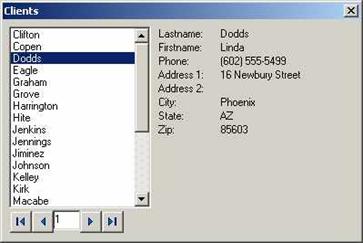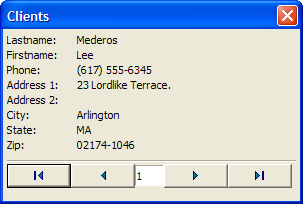Displaying Data from a Table
Description
As you can see in the above example, initializing the customer array is quite tedious. Alpha Anywhere offers two array methods that are particularly useful for initializing arrays of pointers. These are <ARRAY>.INITIALIZE_PROPERTIES()and <ARRAY>.INITIALIZE_FROM_TABLE(). In the above example, the company array could be initialized more concisely as follows:
DIM customer[3] as P Customers = <<%dlg% Alpha,1 Main St.,Boston,MA,02116,6175551212 Beta,2 Center St.,New York,NY,01001,2125551212 Gamma,3 Maple Ln.,Cambridge,MA,02139,6178641212 %dlg% template = "Name,Address,City,State,Zip,Phone" customer.initialize_properties(template,customers)
The .INITIALIZE_FROM_TABLE() method allows you to read an entire table of data (subject to a filter expression) into an array. The following script displays data from the Clients table:
table_name = a5.Get_Path()+chr(92)+"clients.dbf"
dim rec[1000] as P
rec.initialize_from_table(table_name,".t.","lastname")
dim i as N
i = 1
ui_dlg_box("Clients",<<%dlg%
{region}
[.30,15i^#rec[\].lastname];
<%I=$a5_record_first%12First Record!first>
<%I=$a5_record_previous%12Previous Record!previous>
[.5i!i_changed]
<%I=$a5_record_next%12Next Record!next>
<%I=$a5_record_last%12Last Record!last>;
{endregion}|{sp}|
{region}
Lastname: | {text=30:rec[i].lastname};
Firstname: | {text=30:rec[i].firstname};
Phone: | {text=30:rec[i].phone};
Address 1: | {text=30:rec[i].address1 };
Address 2: | {text=30:rec[i].address2 };
City: | {text=30:rec[i].city };
State: | {text=30:rec[i].state };
Zip: | {text=30:rec[i][.zip };
{endregion}
%dlg%,<<%code%
if inlist(a_dlg_button,"first","previous","next","last") then
select
case a_dlg_button = "first"
i = 1
case a_dlg_button = "previous"
if i > 1 then
i = i - 1
end if
case a_dlg_button = "next"
if i < rec.first_empty("lastname") - 1
i = i + 1
end if
case a_dlg_button = "last"
i = rec.first_empty("lastname") - 1
end select
a_dlg_button = ""
end if
if a_dlg_button = "i_changed " then
'prevent the user from navigating past the end
a_dlg_button = ""
if i > rec.first_empty("lastname") - 1 then
i = rec.first_empty("lastname") - 1
end if
end if
if a_dlg_button = "lastname_changed" then
rec[i].lastname = rec[i].lastname
a_dlg_button = ""
end if
%code%)This script displays this dialog box:
Displaying Data from a Table - One Record at a Time
The above script reads the entire table into an array, and so would be impractical for a large table. The following script creates a dialog box that reads one record at a time, and so it could be used on a table of any size.
table_name = a5.Get_Path()+chr(92)+"clients.dbf"
dim tbl as P
tbl = table.open(table_name)
last_record = tbl.records_get()
tbl.close()
dim rec[1] as P
rec.initialize_from_table(table_name,"recno()=1","lastname")
dim i as N
i = 1
dim i2 as N
i2 = 1
flag_changed = .f.
ui_dlg_box("Clients",<<%dlg%
{region}
Lastname: | {text=30:rec[i].lastname};
Firstname: | {text=30:rec[i].firstname};
Phone: | {text=30:rec[i].phone};
Address 1: | {text=30:rec[i].address1 };
Address 2: | {text=30:rec[i].address2 };
City: | {text=30:rec[i].city };
State: | {text=30:rec[i].state };
Zip: | {text=30:rec[i].zip };
{endregion};
{line=1,0};
{region}
<%I=$a5_record_first%12First Record!first>
<%I=$a5_record_previous%12Previous Record!previous>
[.5i2!i2_changed]
<%I=$a5_record_next%12Next Record!next>
<%I=$a5_record_last%12Last Record!last>
{endregion}
%dlg%,<<%code%
if inlist(a_dlg_button, "first","previous", "next", "last") then
select
case a_dlg_button = "first"
i2 = 1
case a_dlg_button = "previous"
if i2 > 1 then
i2 = i2 - 1
end if
case a_dlg_button = "next"
if i2 < last_record
i2 = i2 + 1
end if
case a_dlg_button = "last"
i2 = last_record
end select
a_dlg_button = ""
Rec.clear()
rec.initialize_from_table(table_name,"recno()=" +i2,"lastname")
end if
if a_dlg_button = "i2_changed " then
'prevent the user from navigating past the end
a_dlg_button = ""
if i2 > last_record then
i2 = last_record
end if
Rec.clear()
rec.initialize_from_table(table_name,"recno()=" +i2,"lastname")
end if
%code%)The above script displays this dialog box:
The above script initializes an array with only one record, and then when ever the user navigates using the VCR buttons, or by typing a record number directly into the text box, a different record is fetched and loaded into the array with the commands:
rec.clear() rec.initialize_from_table(table_name,"recno()=" +i2,"lastname")
which clears out the array, and then loads the selected record from the table into the array.
Limitations
Desktop applications only.
See Also