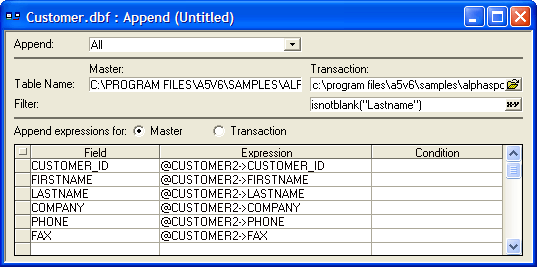Smart Buttons
Description
You will see many smart buttons in Alpha Anywhere. Smart buttons can directly accept input, like any other type-in text control, but they also have built-in functions to help you along. One example is a File-select 'open folder' smart button in the Append Builder.
For example, you are defining an Append operation to copy records from one table to add to another. An Append operation has multiple prompts for you to fill in order to define the operation. One is the Transaction table prompt, where you enter the filename of the table from which you are copying records.
At this prompt, you can either type in the filename, or you can click the File-select 'open folder' icon smart button on the right. If you click the smart button, a drop-down list appears where you can select from the available tables. Selecting "" opens the standard Windows File Open dialog.
See Also