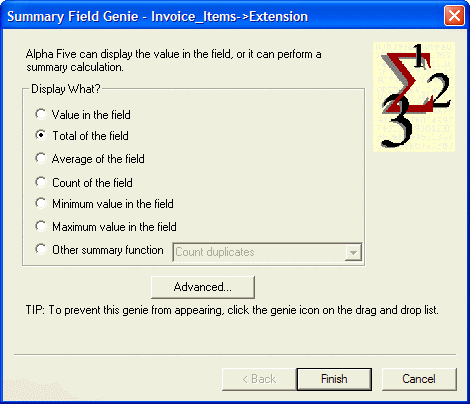Creating and Using a Summary Field
Description
The Summary Genie assists you in creating calculated fields that summarize various aspects of a field over a group of records or over the whole table. The Summary Genie will summarize over the child records for a given parent record if you select a field or expression based on a child record. It will summarize over the whole table if you select a field or expression based on a parent record. The following functions are supported:
Summary Functions
Total
Total of a group of number values.
Average
Average of a group of number values.
Count
Count of records for a group of records.
Minimum value
Minimum character or number value for a group of records.
Maximum value
Maximum character or number value for a group of records.
Other functions
Count duplicates
A summary function that returns the number of Duplicate records for the expression evaluated for a group of records.
First in group
A summary function that returns the First value of the expression evaluated for a group of records.
Last in group
A summary function that returns the Last value of the expression evaluated for a group of records.
Standard deviation
Returns the Standard Deviation of the field's expression evaluated for a group of records.
Standard deviation for population
Returns the Population Standard Deviation of the field's expression evaluated for a group of records.
Variance
Returns the Variance of the field's expression evaluated for a group of records.
Variance for population
Returns the Population Variance of the field's expression evaluated for a group of records.
Click the following to display a list of table fields.
Click the Genie button so that it is depressed.
Drag a field with a number value, such Invoice_Items->Extension onto the form.
Click the Total of the field option button when the Summary Field Genie appears.
Click Finish.
See Also