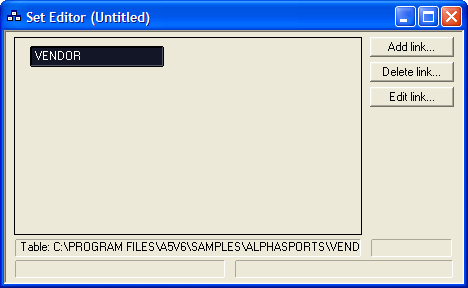Creating the Vendors Set
Description
How to create the Vendors set.
Procedure: Creating the Vendors Set
Follow these instructions to create a set similar to the Vendors set.
Display Tables/Sets tab of the Control Panel.
Click New > New Set.
Select "Vendor" in the Select a table list.
Click Add link....
Select "Product" in the Child Table list.
Select "Vendor_id" in the Parent key list.
Select "Vendor" in the Child key list.
Accept the default values for the Link Type, Referential integrity, and Include record from Parent table controls.
Click OK.
See Also