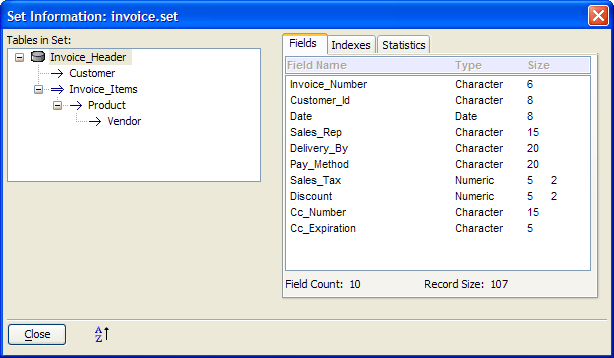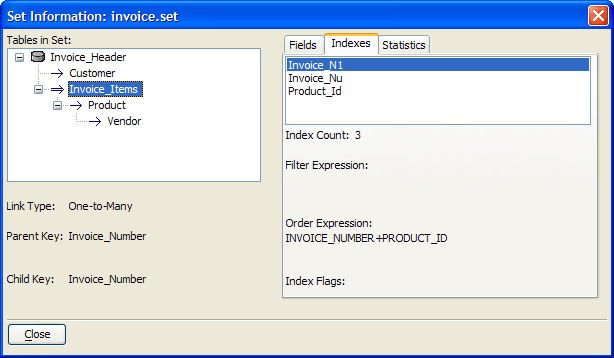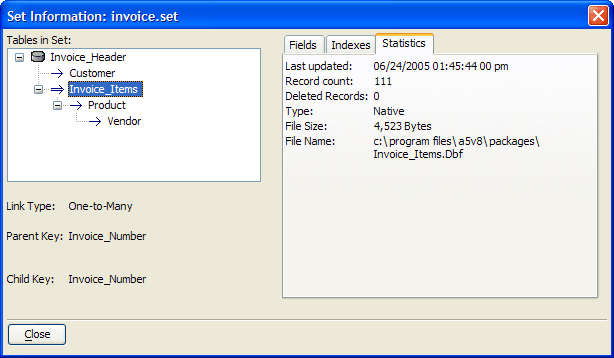Set Information Dialog Box
IN THIS PAGE
Description
When the Tables/Sets tab of the Control Panel is visible, select a set and click Set > Properties to display the Set Information dialog box. The Set Information dialog box displays the following information about a set:
Parent Table : Name, Child Tables
Child Tables : Name, Link Type, Parent Key, Child Key
Fields : Name, Field Type, Size
Indexes : Name, Filter Expression, Order Expression, Sort Flags
Statistics : Last update date and time, Record Count, Deleted Records, Type, File Size, File Name and Path.
Fields Tab
Indexes Tab
Statistics Tab
See Also