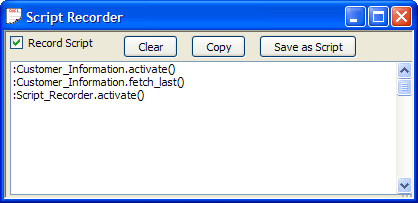Script Recorder
Description
The Script Recorder records your actions as you use Alpha Anywhere and it writes the Xbasic code that corresponds to your actions. Not every action that you perform interactively with Alpha Anywhere is recorded, but most actions are recorded. It is an excellent way to learn Xbasic.
Accessing the Script Recorder from the View Menu
To use the Script Recorder:
Select View > Script Recorder Window from the Alpha Anywhere menu. This displays the Script Recorder window.
Check the Record Script check box to turn recording on or off. When this box is checked, Alpha Anywhere records most of your actions as Xbasic. You can turn the recorder on or off at will.
Run the Alpha Anywhere commands that you want to record.
Return to the Script Recorder window and uncheck the Record Script check box.
You can then copy commands from the Script Recorder window into your Xbasic programs.
See Also